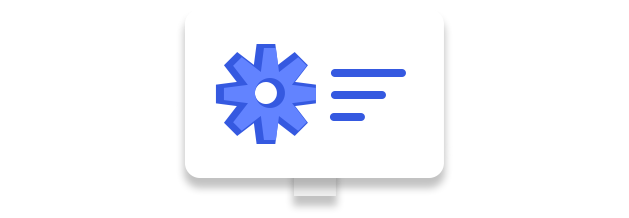
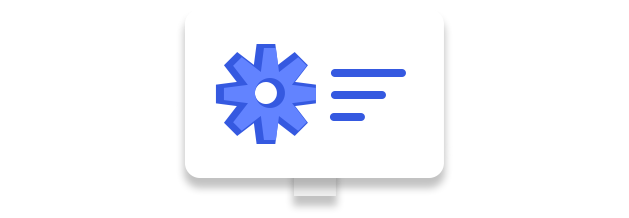
1. Click on Payment Method then click on New Payment to add a New Payment Option
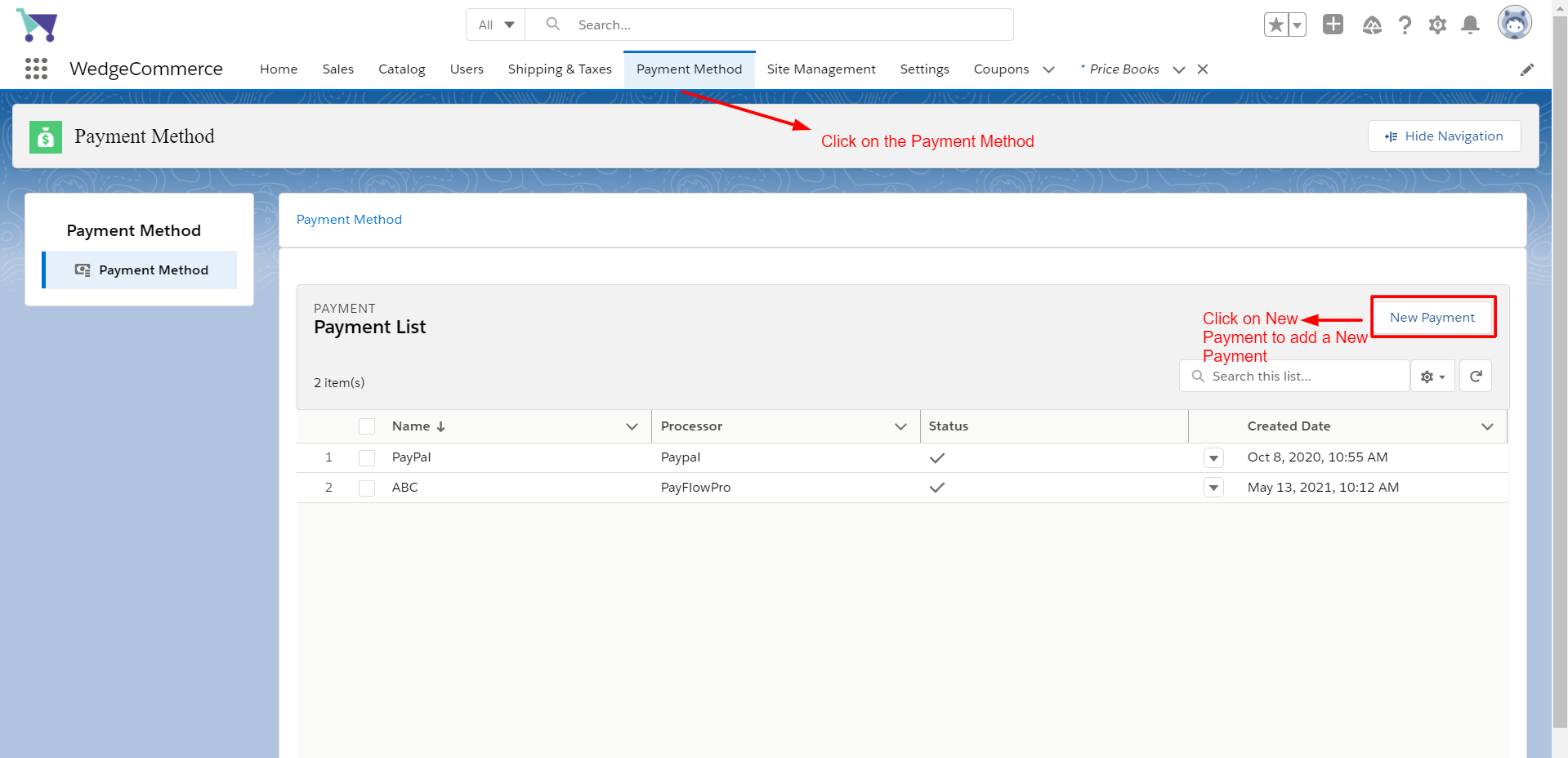
2. In order to add a new payment, you need to add a Payment Name, click the checkbox Status, and then you can select from our enlisted Payment Methods such as Offline, PayPal, PayFlow, StripInline.
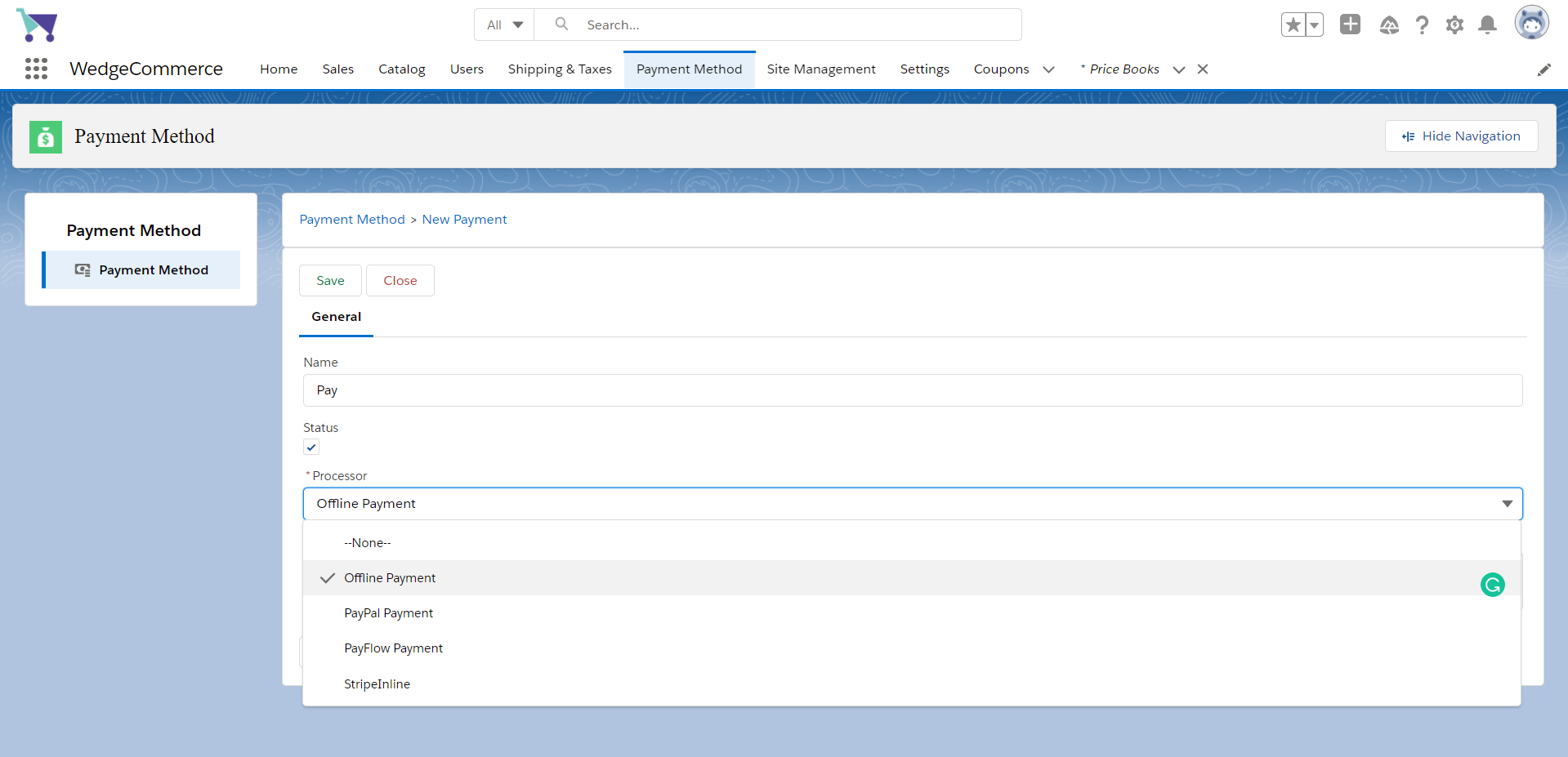
3. Once you will be done with that, you need to add in Payment Description and click on Save to save all these records for adding a New Payment.
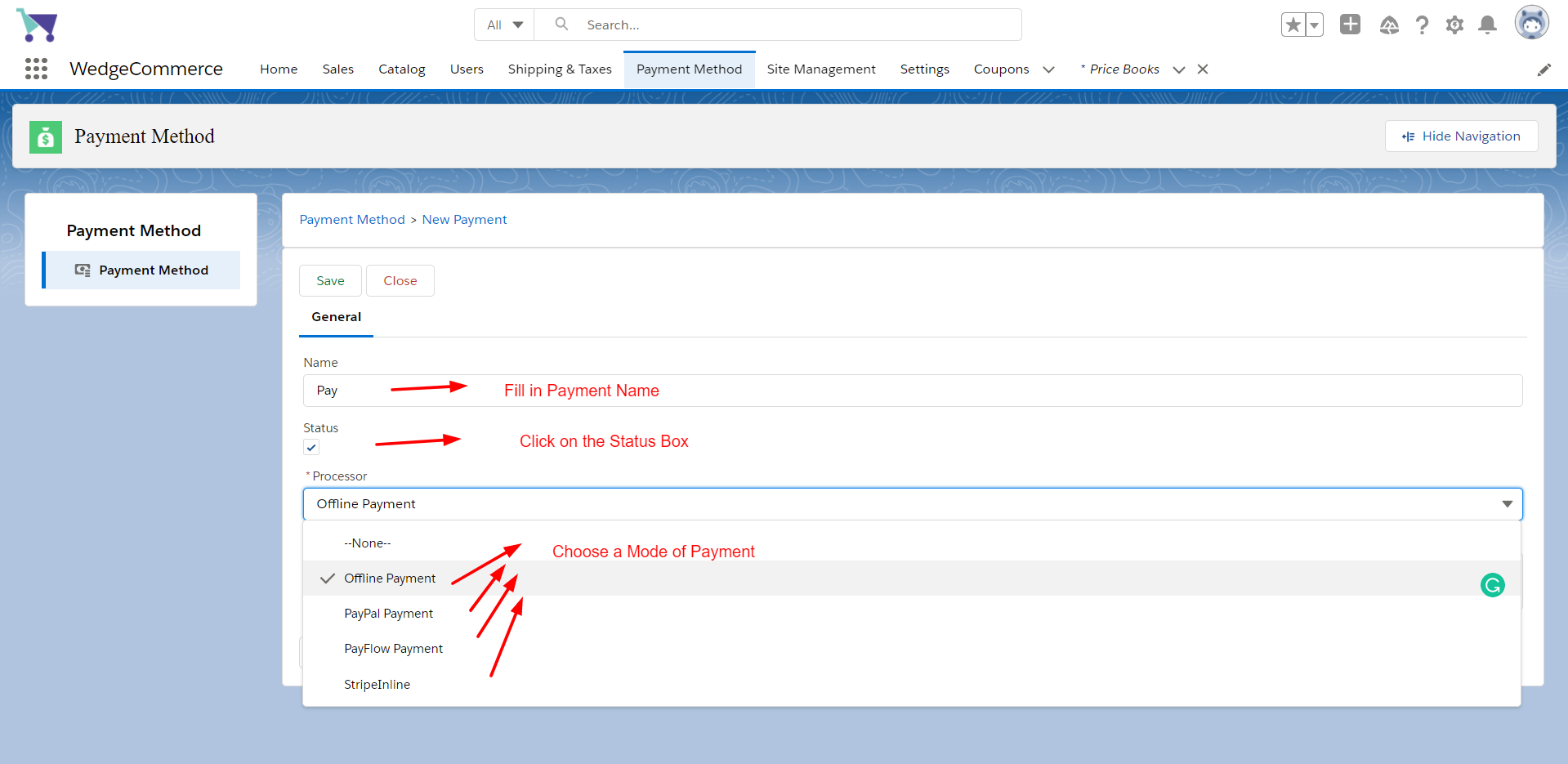
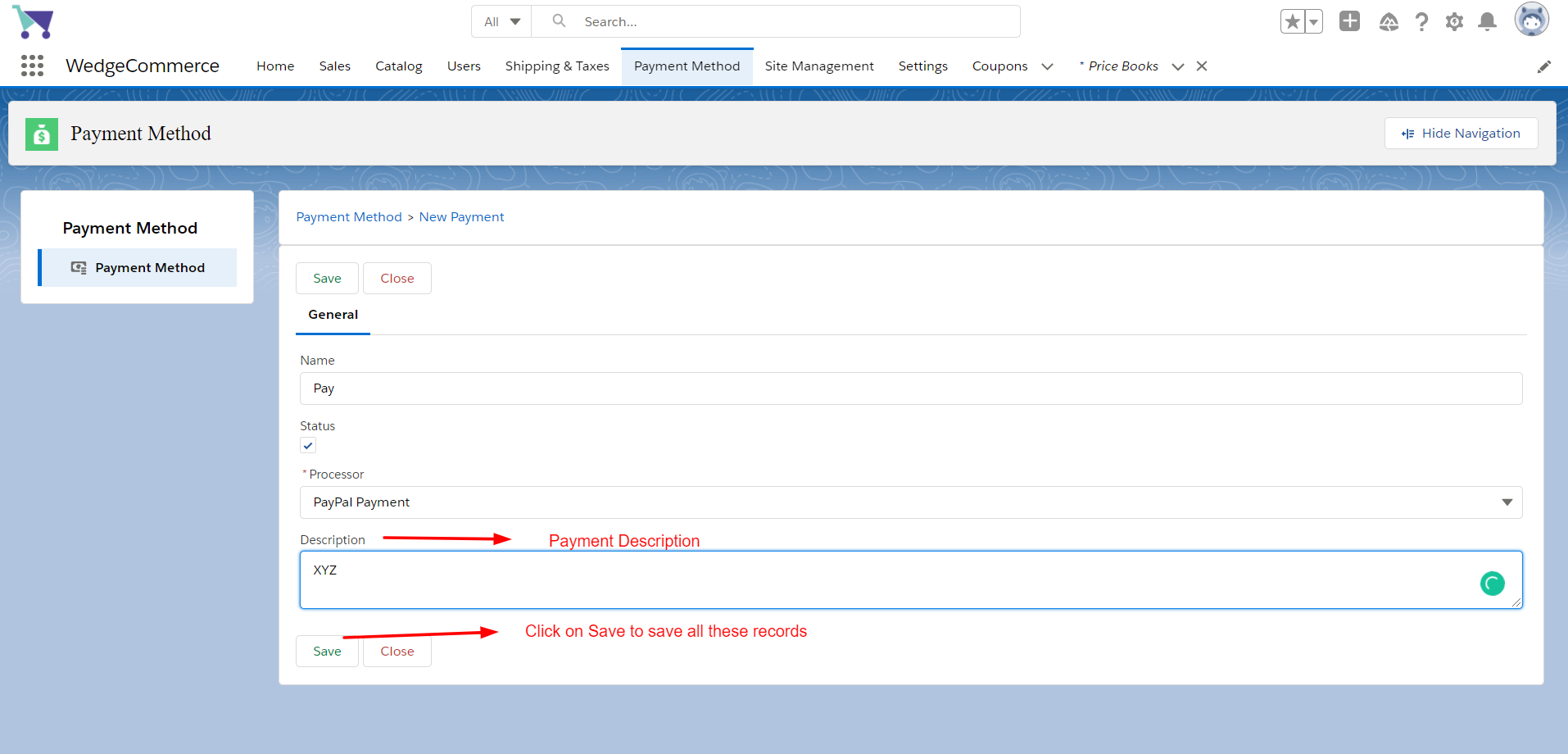
This is how you can set up Payment Processors for your website.
Tell us about Your Company
How can we help you with your business?

If you have more details or questions, you can reply to the received confirmation email.
Back to Home