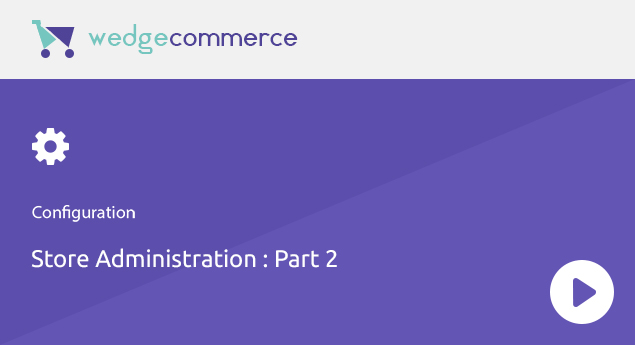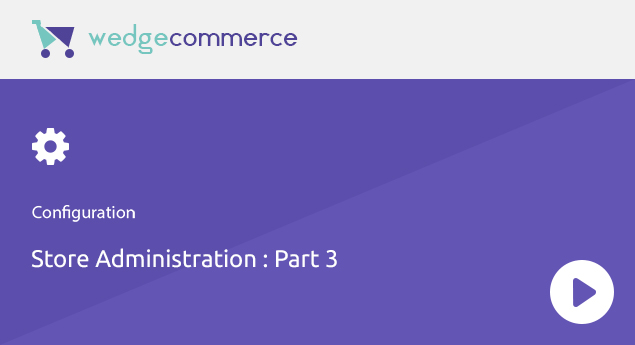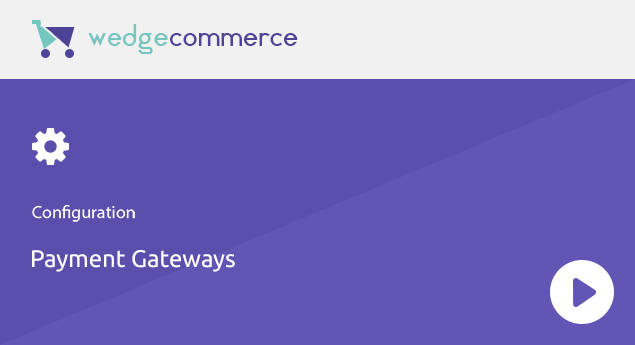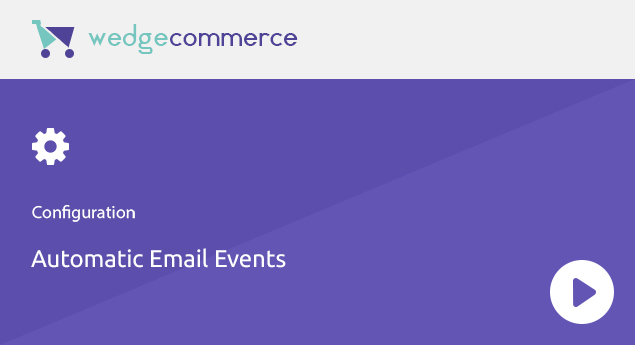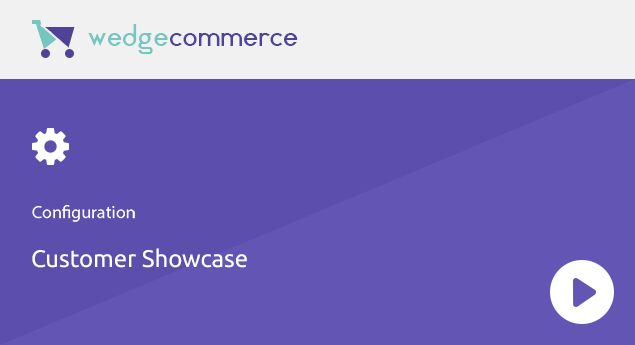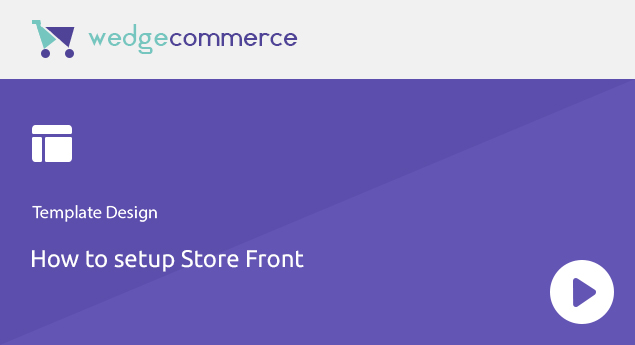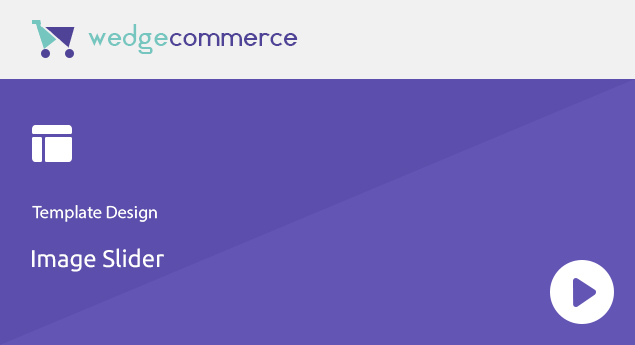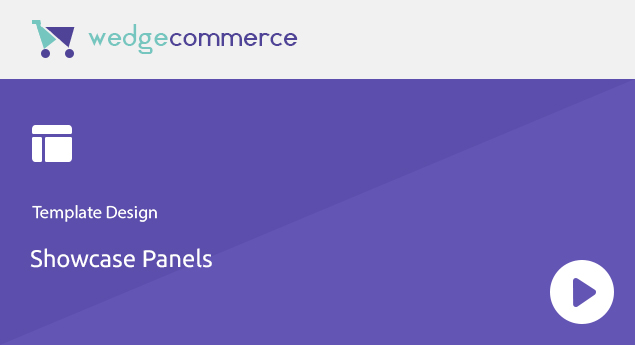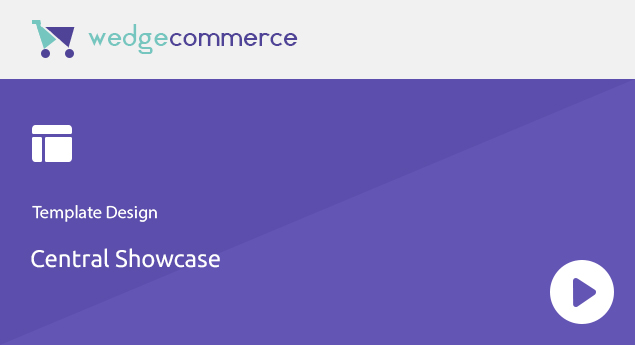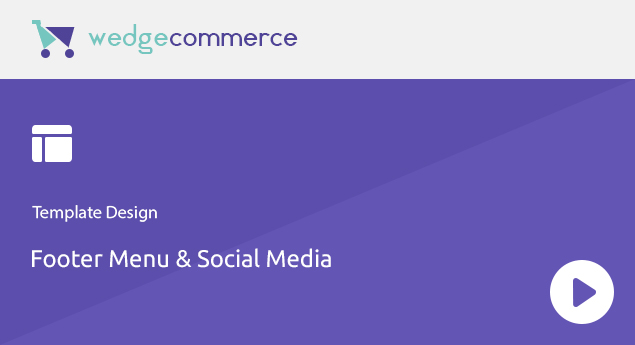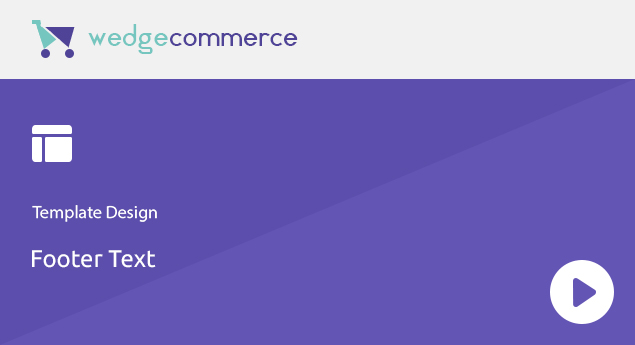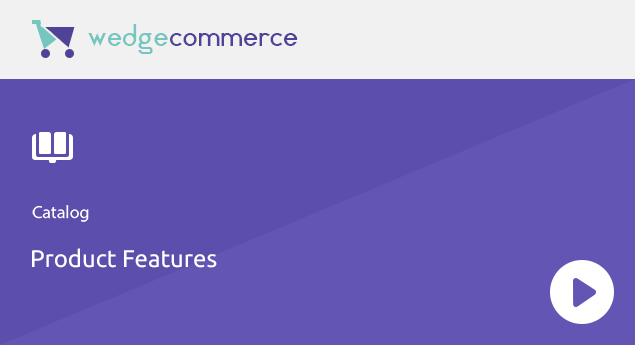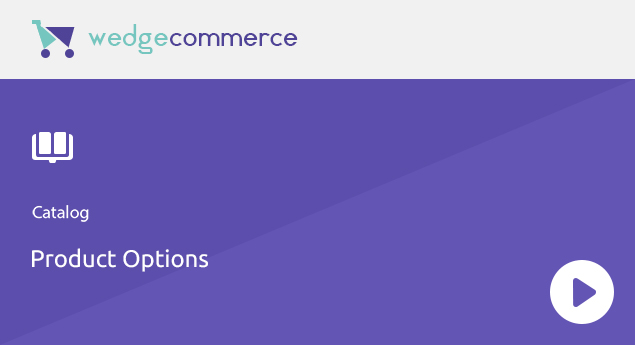Getting Started
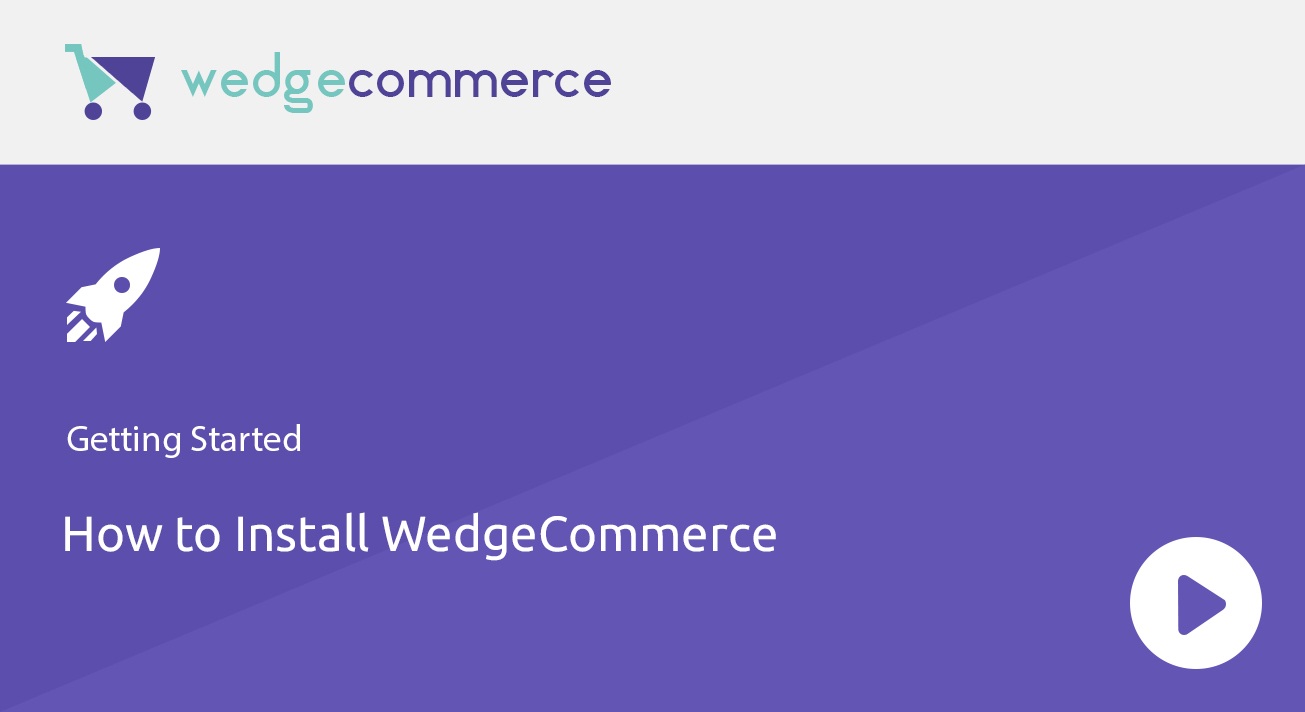
How to Install WedgeCommerce
Welcome to the first video tutorial of WedgeCommerce ‘Build eCommerce Store Native on Salesforce’. In this video tutorial, I have explained [...]
Configuration
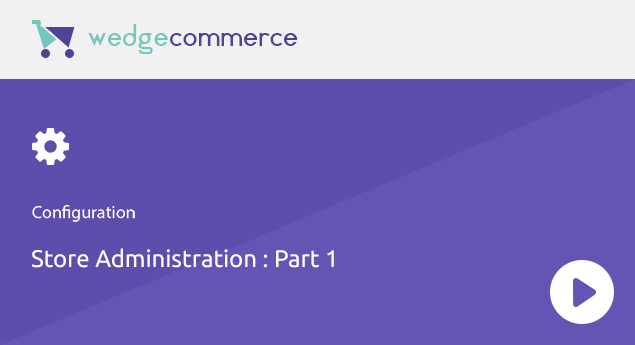
General & SEO Settings | Configuration | Part 1
WOW!! It seems you have successfully installed WedgeCommerce and are ready to build your eCommerce store native on Salesforce. So, let’s proceed [...]