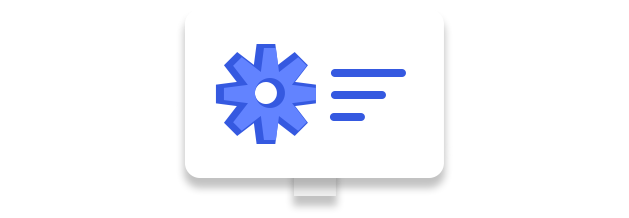
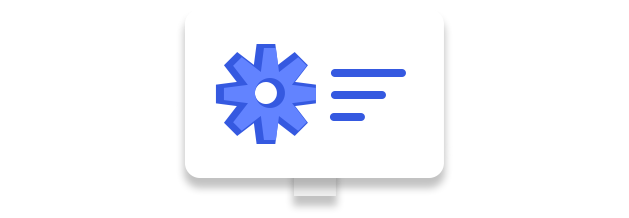
It also allows to write blogs which you can access publicly on your Ecommerce website which you have configured with Wedgecommerce.
To create a Blog for your Store, perform the following steps as shown below:
Step 1: Click on ‘Content Management’ in the Left-Hand Panel.
Step 2: Click on Blogs.
Step 3: Click on the ‘+’ icon to enter your new Blog Details.
Add Blog
Step 1: Enter a Blog Title in the name field.
Step 2: Put a checkmark to activate this.
Step 3: Click here to upload a Blog image as per the dimension provided in the screenshot for a better visibility. (Mandatory)
Step 4: Enter your Blog Content in the ‘Post Description’ field.
Step 5: Click Save Button.
Blog SEO
Click on SEO tab right next to General tab.
Step 1: Enter a SEO Alias name as per your choice.
Step 2: Enter a suitable title for your page.
Step 3: Enter a Meta Description.
Step 4: Enter Comma Separated values for Meta Keywords
Step 5: Click on Save.
Tell us about Your Company
How can we help you with your business?

If you have more details or questions, you can reply to the received confirmation email.
Back to Home