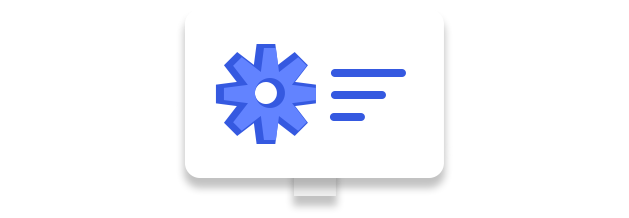
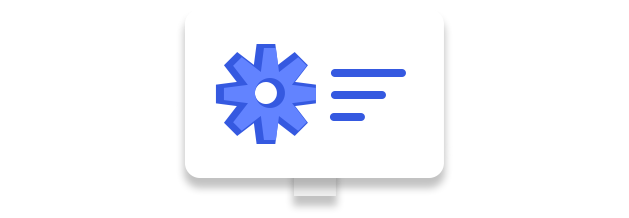
This section allows you to create new articles that are typically used in certain scenarios such as Terms & Conditions, User Registration etc.
Usually, there are two scenarios where Terms and Conditions are required:
i) During Registration
ii) While checking out (placing an order)
Follow the steps below to add articles in admin panel:
Step1: In the admin panel, click on Content Management.
Step2: Click on Articles.
Step3: Click on plus icon as shown below in the screenshot:
Step4: Now mention all the details related to concerned articles and click Save as shown below:
SEO Alias:
Using this feature, you can give an alias(alternative name) to your article which can appear at front end on the URL so that in case you have a long or complex name of your article, you can cut it short through SEO alias name.
Perform the following steps in order to provide a SEO alias name to your article:
Step 1: Click on SEO tab.
Step 2: Select a suitable alias name for the article.(Mandatory)
Step 3: Enter the Page Title as per your choice. (Optional)
Step 4: Write a meta description for it.(Optional)
Step 5: Enter comma separated Meta Keywords.
Step 6: Click on Save. (Refer to the screenshot below)
Tell us about Your Company
How can we help you with your business?

If you have more details or questions, you can reply to the received confirmation email.
Back to Home