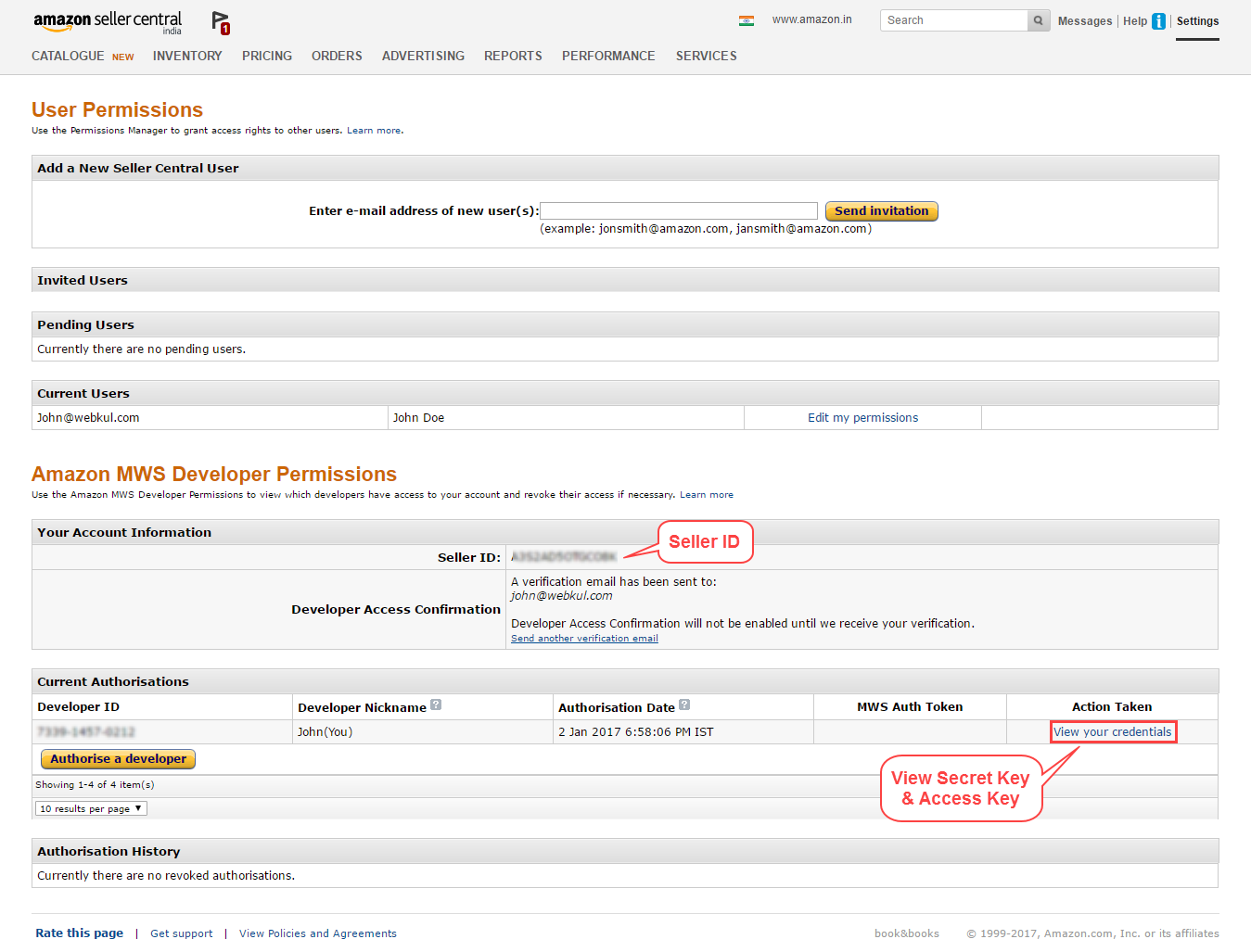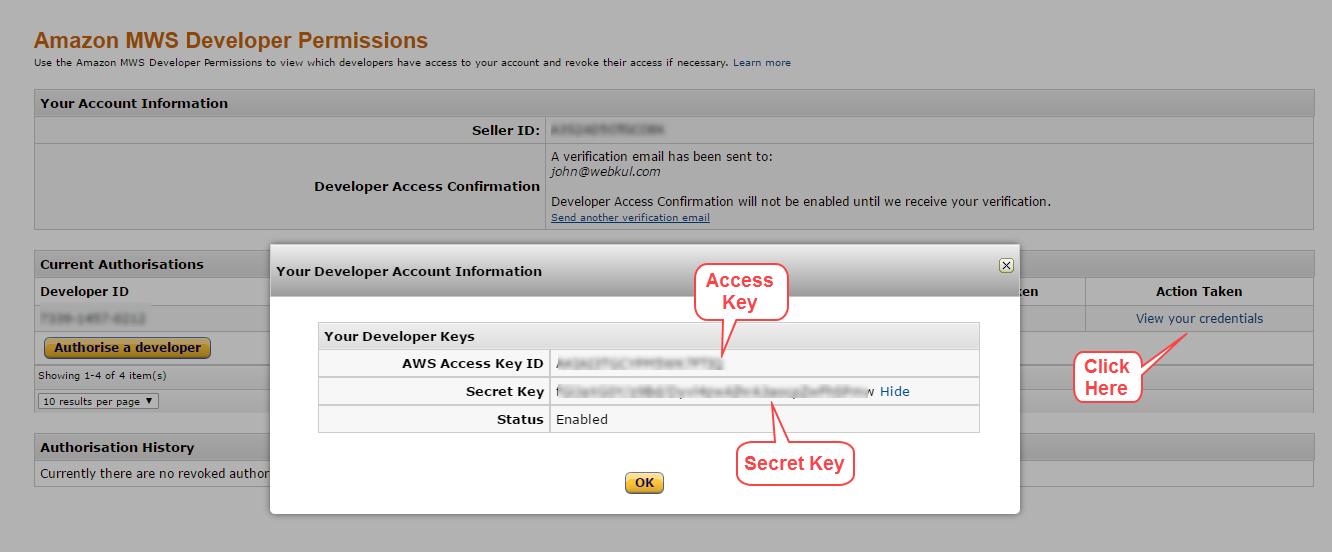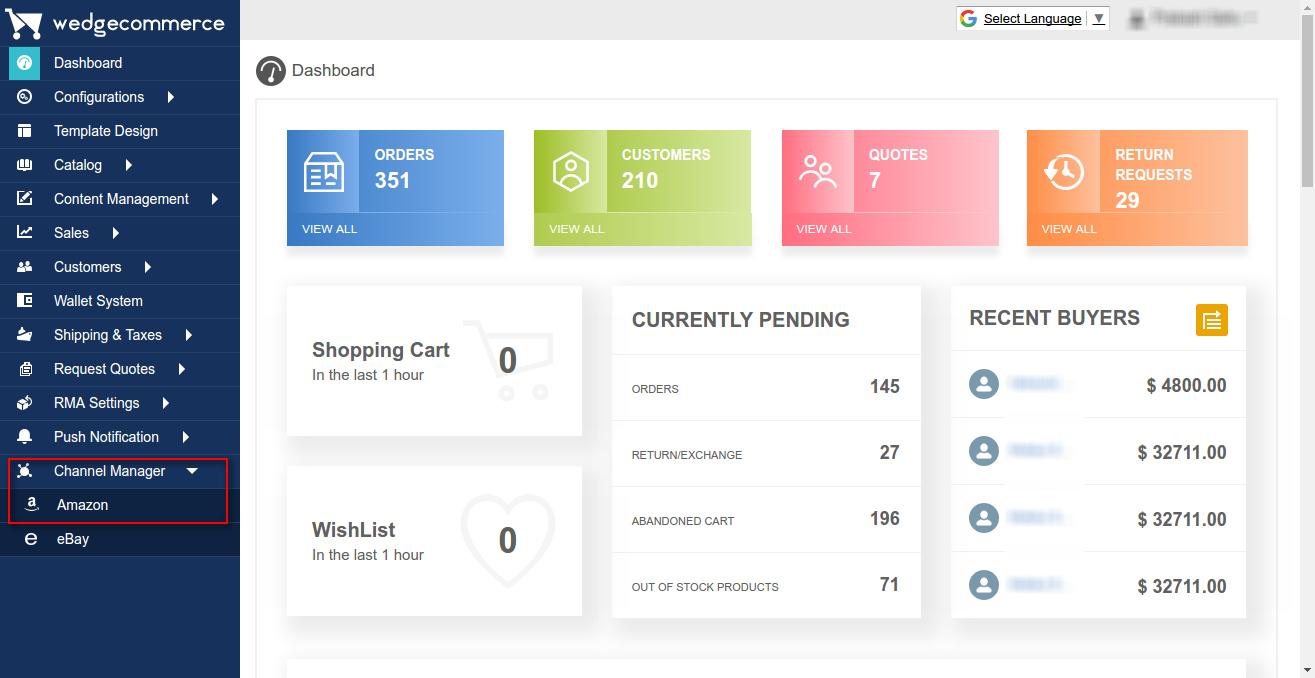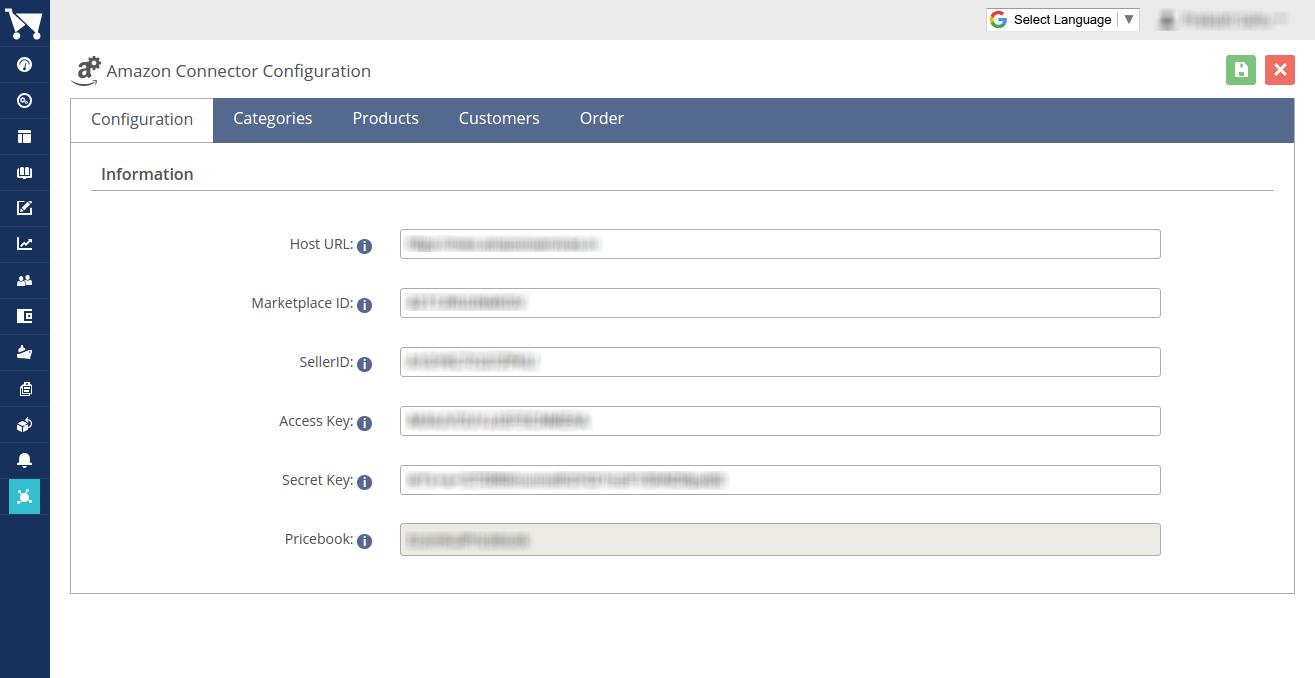How to use Amazon connector in Wedgecommerce

Most of the online vendors must be having the experience of using an online marketplace. They usually prefer starting with a marketplace before making the jump to a personalised website. Now moving the entire catalogue from one place to another becomes one big of a task. However, we at Webkul have already thought about your pain, and provided a solution for those previously selling at Amazon, to help them setup all that data at Wedgecommerce quickly and easily. This is what I’ll demonstrate, how to use Amazon connector in wedgecommerce?
Prerequisites
Amazon connector will work with Amazon Seller Central only.
The store owner need to get the Seller ID, Access Key, Secret Key, and Marketplace ID from Amazon seller account. For this part login to the Amazon Seller central and go to Setting| User Permissions like shown in the image.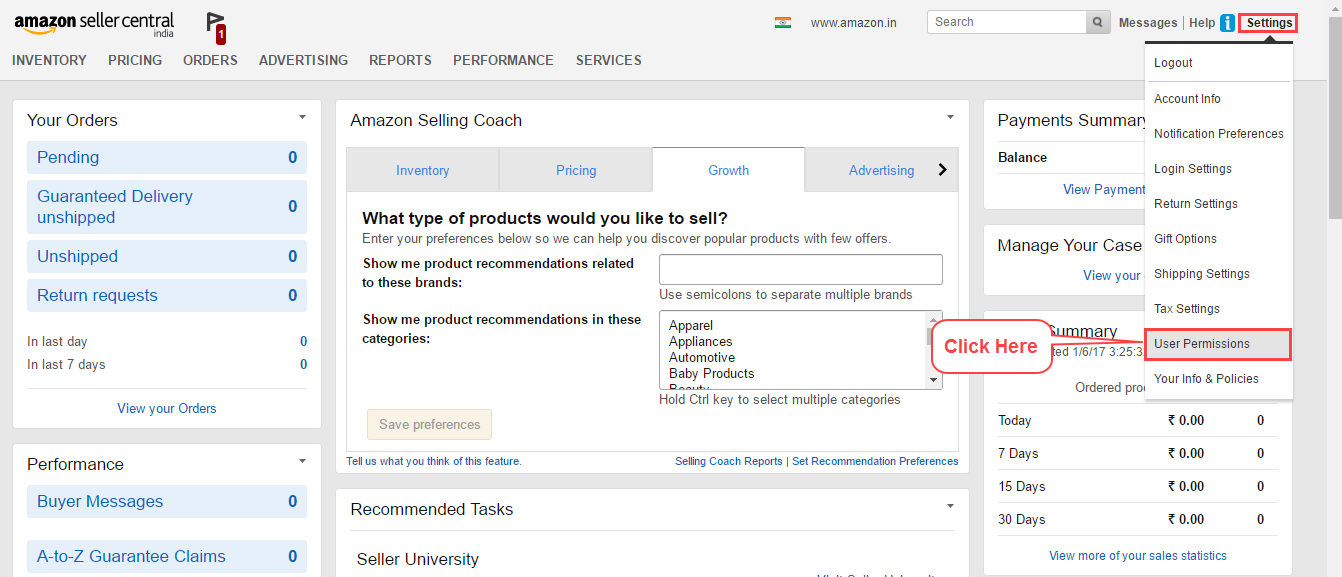
Next you will see your Seller Id over here which you need to note down.
Also click on the view your credentials to view access key and secret key, and note them down too.
Last but not the least you’ll need some more data to enter in the config in wedgecommerce which you’ll find here:
https://docs.developer.amazonservices.com/en_US/dev_guide/DG_Endpoints.html
Note down the your marketplace Id and endpoint. With this done our setup is completed at amazon end. Now moving on to Wedgecommerce.
Setting up Amazon Connector at Wedgecommerce
To setup the Amazon connector at wedgecommerce end all you have to do is open the wedgecommerce admin panel first, then expand the channel manager from the navigation bar and click on Amazon. This will take you to the Amazon config page.
Once you are on the config page, all you need to do is simply enter the credentials that you noted down earlier and then click on save.
With that we are done with the configuration part. Next up is syncing. To sync data simple go to the tab for which you want to sync data from (i.e. categories, product, or order. Customer sync with order automatically). Click on the sync button and the process will start. Now sit back and relax while the connector does it’s work. Make sure that the syncing sequence for Amazon connector must be following:
Product->Category->Order
Support
That’s all about Amazon connector in wedgecommerce, for any further queries feel free to contact us at:
https://wedgecommerce.com/contact-us/
Or let us know your views in comments section below.