How To Show Lightning Application in Visualforce Page
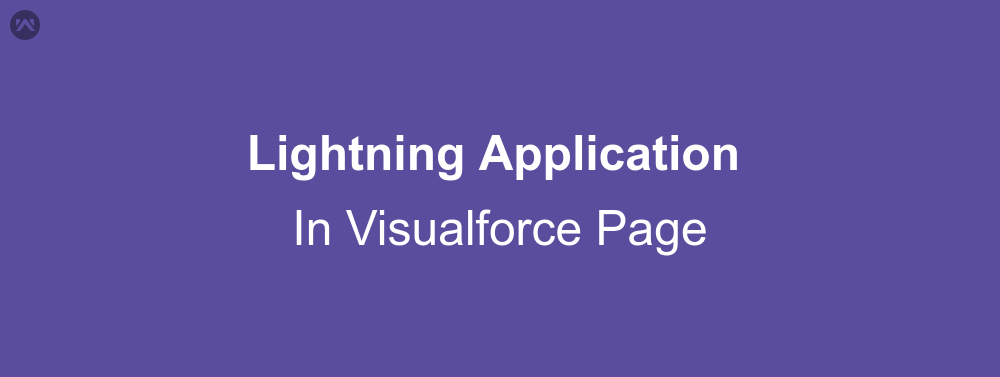
In blog we are going to learn about how to show lightning application in visualforce page. Before proceeding please create a lightning component in you org from here or create your own component or you can install any component from other source.
Key Points:
Before proceeding let’s learn some methods, class and tags which we are going to use:
1). extends =”ltng:outApp” : We extends our lightning app to lightning out app. It provides permission to use our lightning app in visualforce page without any authentication. It adds SLDS resource to our app which style component according to lightning design system. If you don’t want to style then use ltng:outAppUnstyled
2). apex:includeLightning : It imports necessary dependencies and scripts to enable Visualforce to act as Lightning component container.
3). $Lightning.use() : It is use to refer Lightning Application which extends ltng:outApp or ltng:outAppUnstyled . It is used in JavaScript.
4). $Lightning.createComponent() : This method is used to create component dynamically.
Steps:
#Step 1: Create a lightning out app let’s say dependencyExample.app as follows:
<aura:application extends="ltng:outApp" access = "GLOBAL">
<!-- access glabal means you can call this app from anywhere in your org -->
<!--
/**
* Webkul Software.
*
* @category Webkul
* @author Webkul
* @copyright Copyright (c) 2010-2017 Webkul Software Private Limited (https://webkul.com)
* @license https://store.webkul.com/license.html
*/
-->
<aura:dependency resource="c:accListJs"/> <!-- contains the component name which you want to show in vf page-->
<!-- if your component is belong to any managed package use resource="NameSpace:componentname" -->
</aura:application>
#Step2 : Create Visualforce Page and write following code.
<apex:page>
<!--
/**
* Webkul Software.
*
* @category Webkul
* @author Webkul
* @copyright Copyright (c) 2010-2017 Webkul Software Private Limited (https://webkul.com)
* @license https://store.webkul.com/license.html
*/
-->
<apex:includeLightning />
<div id="accList" /> <!-- where you want to show the lightning component -->
<script>
$Lightning.use("c:dependencyExample", function() { // Lightning out app
// Create component dynamically
$Lightning.createComponent("c:accListJs", // name of the lighting component
{"pageNumber" : "1"}, //Attribute of the component
"accList", //id of the visualforce component where lighting component will show
function(cmp) { //callback function
// write the code
});
});
</script>
</apex:page>
Support
That’s all about how to show lightning component or app in visualforce page, still if you have any further query or seek assistance to make your salesforce classic apps compatible with lightning experience, feel free to contact us, we will be happy to help you
https://wedgecommerce.com/contact-us/

