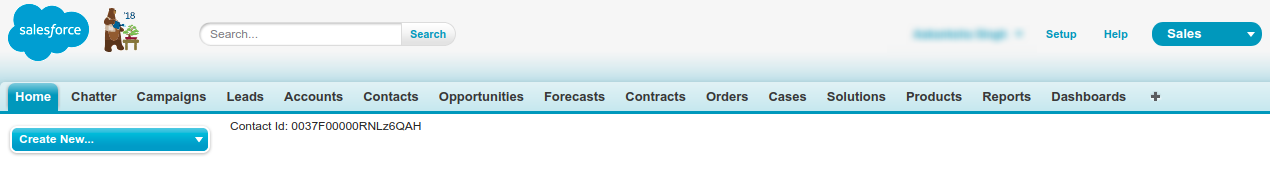How to use Apex in AJAX Salesforce

We already know a way to call controller methods in javascript, i.e. Remote Action. Now the question is, does another method exists? Yes, we can call controller methods through AJAX. Let us know more about apex in ajax.
Prereqisites
You must include following lines of script in your code:
<script src="/soap/ajax/42.0/connection.js" type="text/javascript"></script> <script src="/soap/ajax/42.0/apex.js" type="text/javascript"></script>
Apex in AJAX
First of all, you have to expose an apex class as soap service.
–> The class should be defined as global.
–> webservice keyword and static defination modifier should be added. Note: The webservice keyword gives global access to the method it is added.
Refer to the code below for understanding it better:
global with sharing class myClass {
webservice static Id makeContact(String lastName, String a) {
Contact c = new Contact(LastName = lastName, AccountId = a);
insert c;
return c.id;
}
}
Now the code for Visualforce Page:
<apex:page >
<script src="/soap/ajax/42.0/connection.js" type="text/javascript"></script>
<script src="/soap/ajax/42.0/apex.js" type="text/javascript"></script>
<!--Container-->
<div id="contactId">
</div>
<script type="text/javascript">
//Establish the connection
sforce.connection.sessionId = '{!$Api.Session_ID}';
//Create account through AJAX
var account = new sforce.SObject("Account");
account.Name = 'Test Account';
account = sforce.connection.create([account]);
var result = unescape(JSON.stringify(account));
var accountId = result.substring(result.indexOf("id:'")+9,result.indexOf("id:'")+27);
console.log(JSON.stringify('accountId: '+accountId));
//Call the method through AJAX
var id = sforce.apex.execute("myClass","makeContact",{lastName:"Smith",a:accountId});
console.log(JSON.stringify('id: '+id));
document.getElementById('contactId').innerHTML = 'Contact Id: '+id;
</script>
</apex:page>
Support
That’s all about how to use Apex in AJAX, for any further queries feel free to contact us at:
https://wedgecommerce.com/contact-us/
Or let us know your views on how to make this code better, in the comments section below.