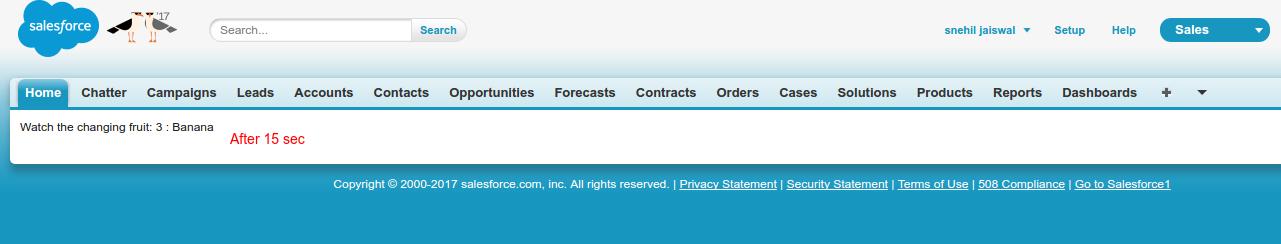apex:actionPoller In Visualforce Page

In this blog we are going to learn about <apex:actionPoller> in visualforce page. It sends the Ajax request to the server periodically according to specified time interval . Let’s see an example, how it works.
Attribute
Before going further let’s see some attributes of <apex:actionPoller> which we are going to use in the example.
- action : The action method which is invoked by AJAX request periodically.
- interval : Time interval between two ajax call. It must be greater than or equal to 5 sec. Default value is 60 sec .
- reRender : Id of the component which should be updated after completion of AJAX request.
Note : For further attribute reference please go through Salesforce Documentation.
Example
In this example we are going change the name of fruit in particular interval of time.
# Visualforce Page
<apex:page controller="exampleCon" sidebar="false">
<!--
/**
* Webkul Software.
*
* @category Webkul
* @author Webkul
* @copyright Copyright (c) 2010-2016 Webkul Software Private Limited (https://webkul.com)
* @license https://store.webkul.com/license.html
*/
-->
<apex:form >
<apex:outputText value="Watch the changing fruit: {!count} : {!currentFruit}" id="counter"/>
<apex:actionPoller action="{!incrementCounter}" reRender="counter" interval="6"/>
</apex:form>
</apex:page>
# Apex Class:
public class exampleCon {
/**
* Webkul Software.
*
* @category Webkul
* @author Webkul
* @copyright Copyright (c) 2010-2016 Webkul Software Private Limited (https://webkul.com)
* @license https://store.webkul.com/license.html
*/
private List<String> fruitList = new List<String>();
Integer count = 0;
// Fruit name to be displayed
public String currentFruit {
get{
currentFruit = fruitList[count];
return currentFruit;
}
set;
}
// Increment the counter value
public PageReference incrementCounter() {
if(count< 6) {
count++;
} else {
count = 0;
}
return null;
}
public Integer getCount() {
return count;
}
// Constructor define the list of fruits
public exampleCon () {
fruitList.add('Mango');
fruitList.add('Apple');
fruitList.add('Pineapple');
fruitList.add('Banana');
fruitList.add('Orange');
fruitList.add('Grape');
fruitList.add('Peach');
}
}
Support
That’s all for <apex:actionPoller> in visualforce page, still if you have any further query feel free to contact us, we will be happy to help you https://wedgecommerce.com/contact-us/.