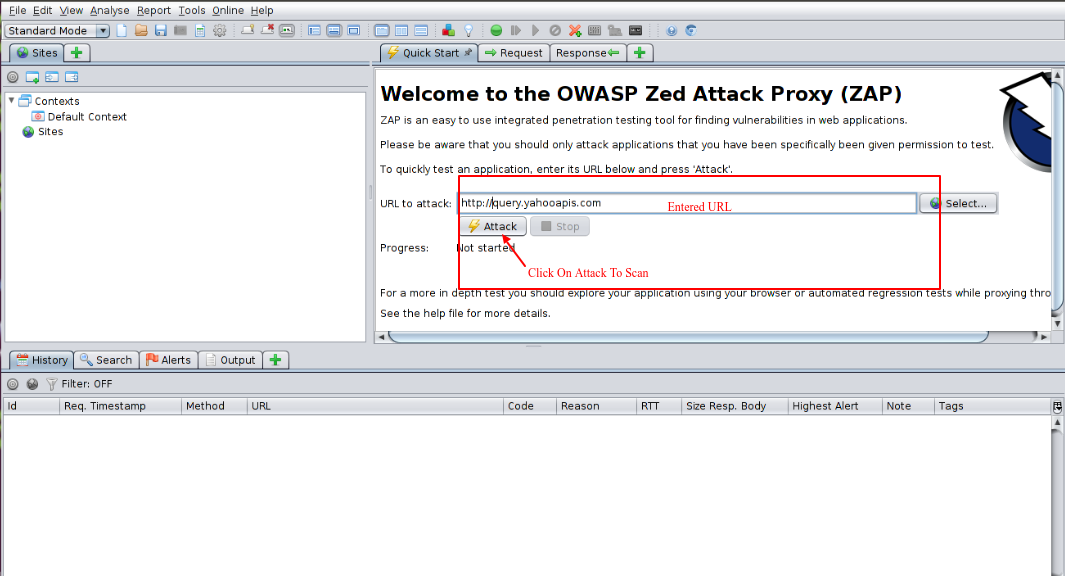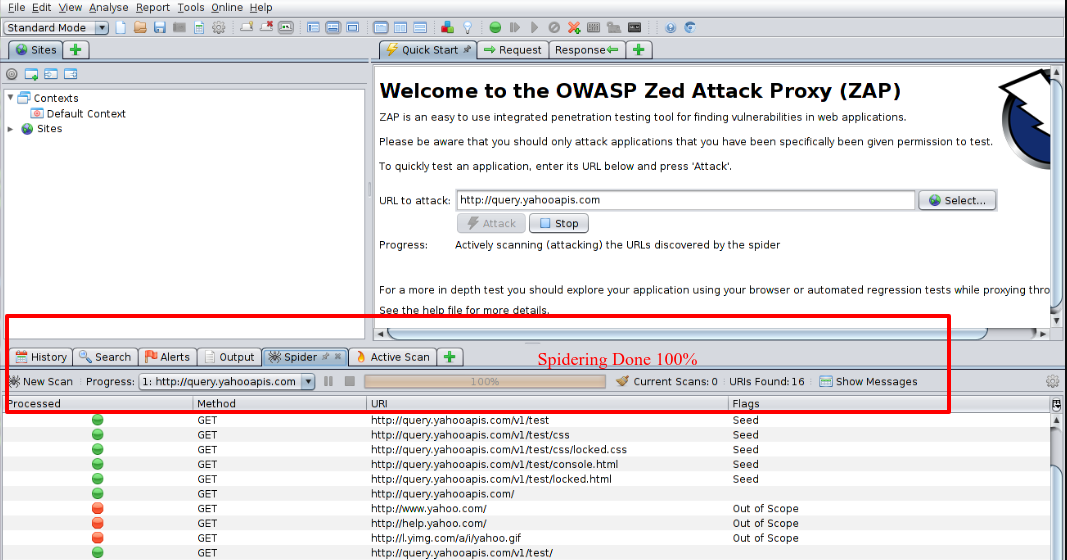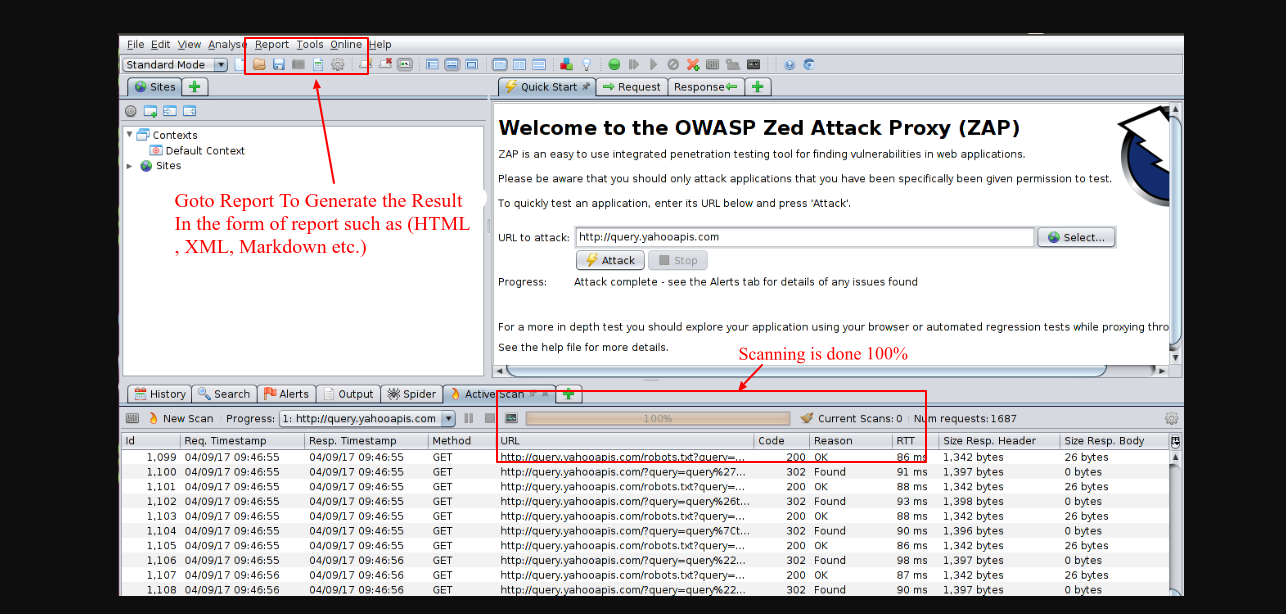How To Use OWASP Zed Attack Proxy (ZAP) Scan Tool
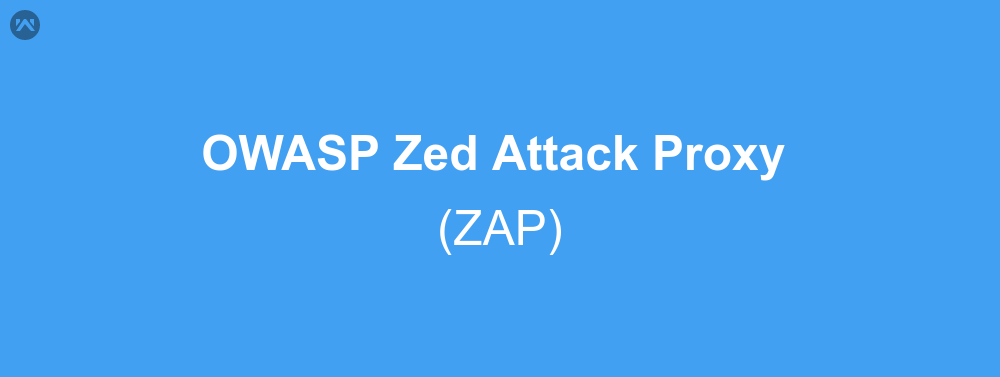
In this blog we are going to learn about how to use OWASP Zed Attack Proxy (ZAP) to scan the security vulnerabilities of web applications. It is an open source web application scanner. Let’s see how to use it in Linux.
Zed Attack Proxy
#Step 1. First you have to install ZAP scan tool from here.
#Step 2. Now go to the terminal .
1). Open ZAP scan folder i.e. ZAP_2.6.0
2). Execute command ls
3). Execute ./zap.sh
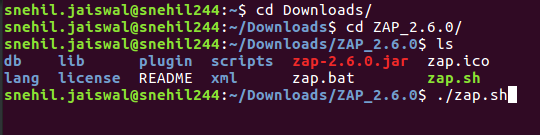
#Step 3. Enter the URL as explained below.
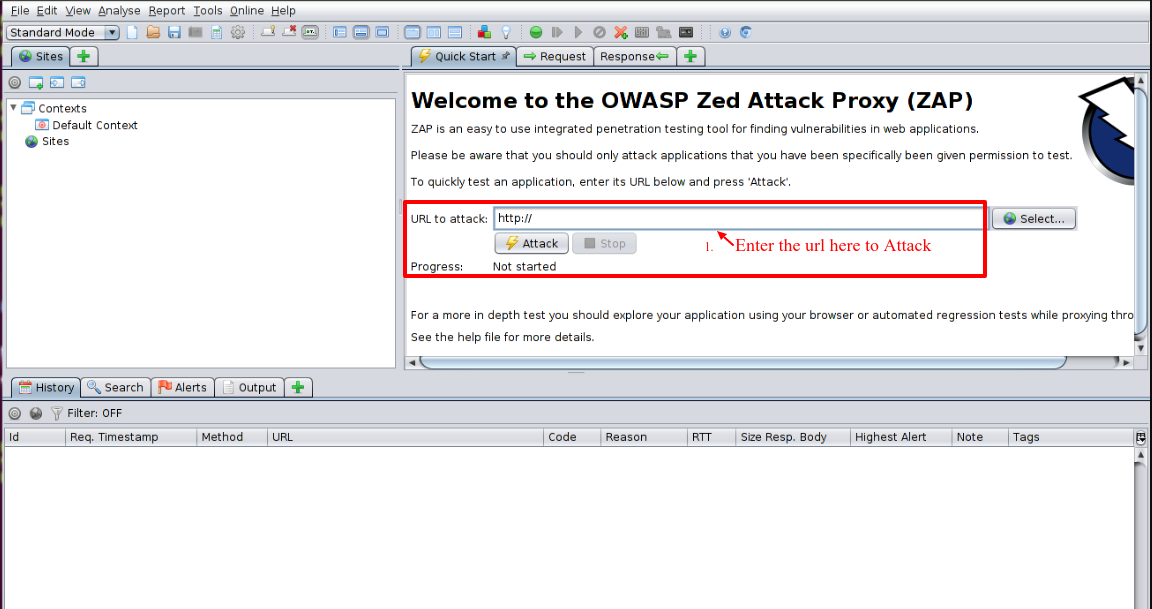
#Step 4. Now attack on the URL to scan .
#Step 5. Wait for spidering and scanning.
#Step 6. Goto Report >> Generate HTML Report as shown below or you can generate report in XML and Markdown format also (According to your need).
Support
That’s all for OWASP Zed Attack Proxy (ZAP) , still if you have any further query feel free to contact us, we will be happy to help you https://wedgecommerce.com/contact-us/.