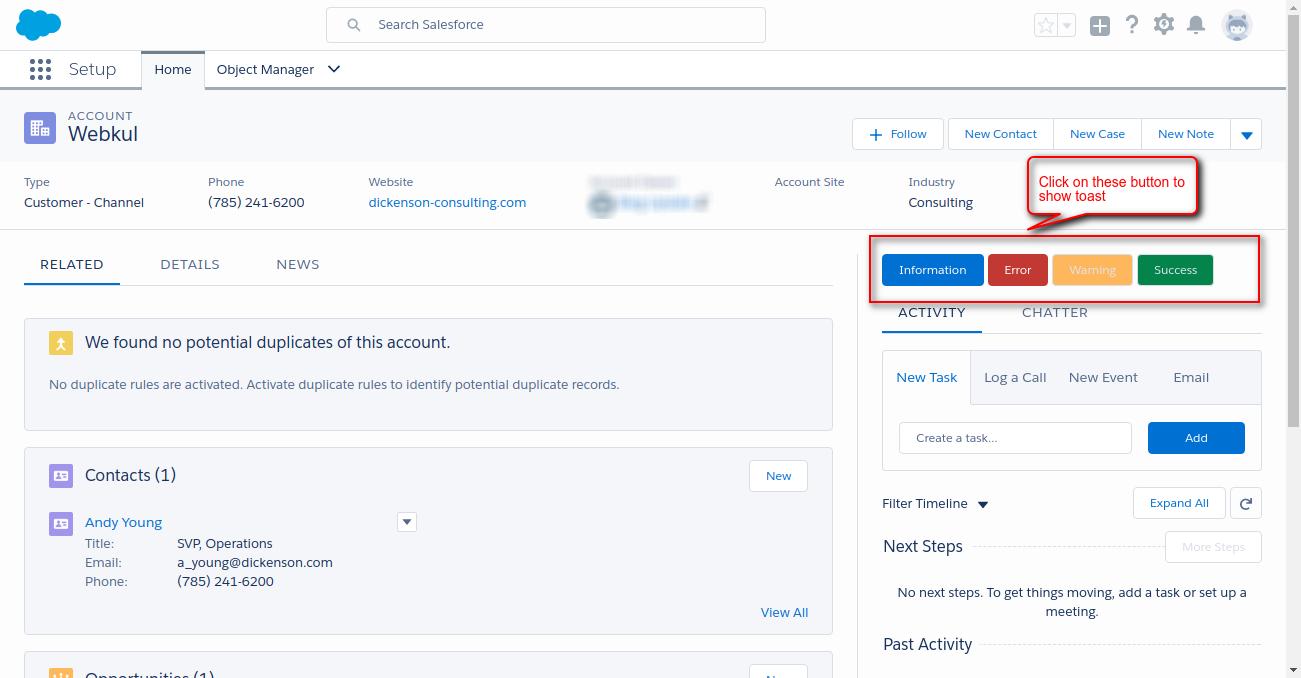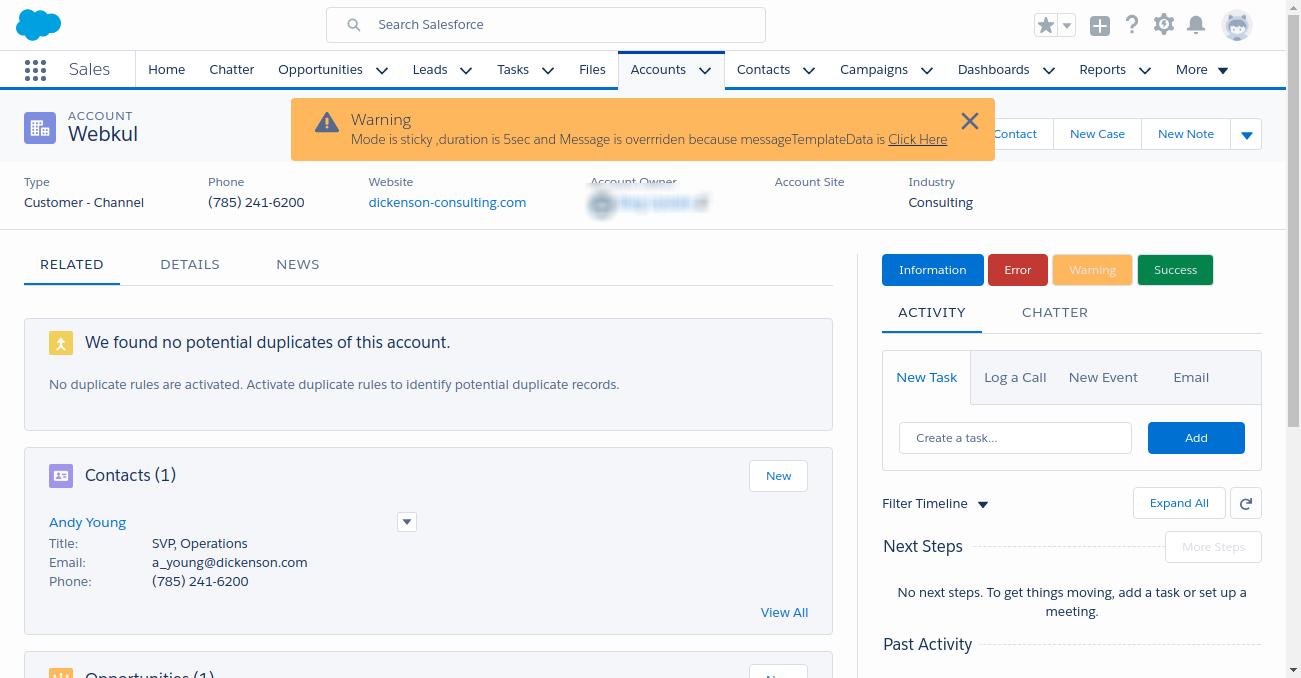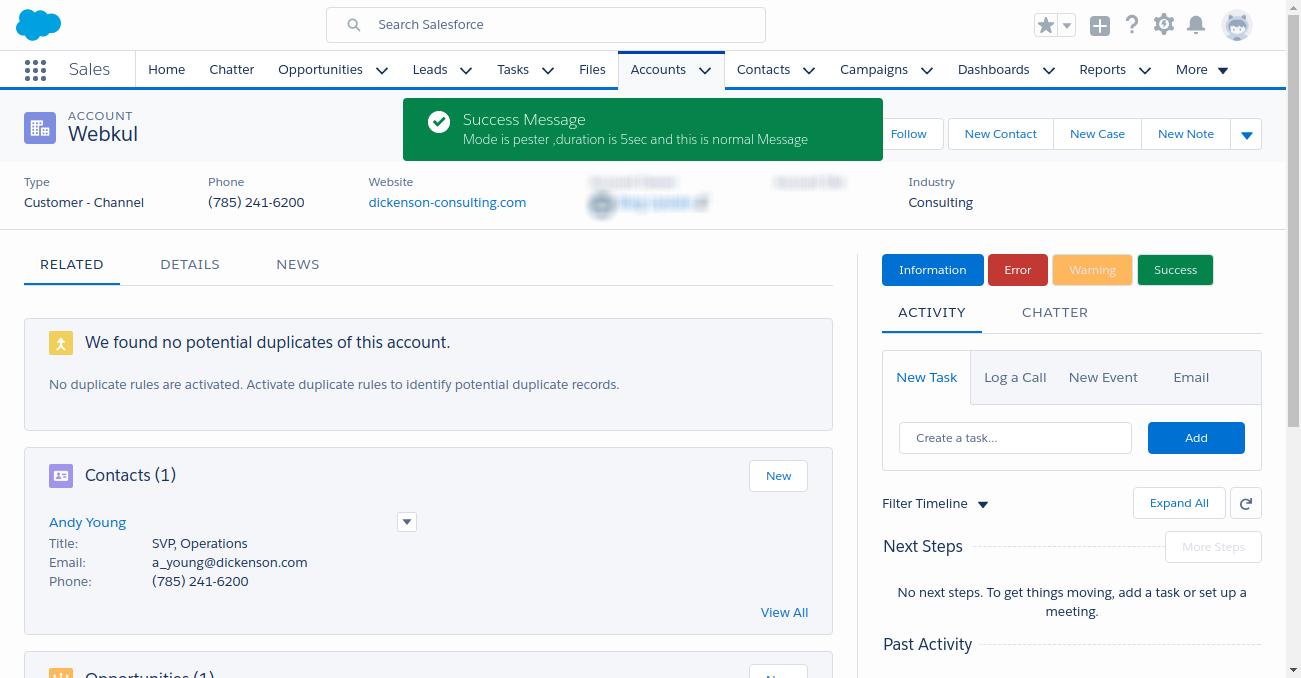force:showToast In lightning

In this blog we are going to learn about how to show toast in lightning record page by using force:showToast. Toast are the message box or you can say notification which developer can show according to action of the user. Let’s know the attribute of toast.
ATTRIBUTES
- type : The toast can be of 4 types
- info
- success
- warning
- error
- key : It specify the icon on the toast when type is not defined.
- title : it specify the title of the toast
- message : It specifies the message to show the user
- messageTemplate : If we want to override the message which is specified in message attribute we can use this attribute along with messageTemplateData.
- messageTemplateData : To show the overridden message you must use this attribute.
- duration : It specify the duration of toast to be show to user. After specified duration toast will automatically disappear.
- mode : It specify how the toast will disappear. In salesforce there are 3 types of mode.
- dismissible : Toast will disappear either by user action or on complete of specified duration.
- pester : Toast will disappear on complete of specified duration. Close button will not appear.
- sticky : Toast will disappear by user action .
TOAST EXAMPLE
1. Create lightning component as follows:
<aura:component implements="flexipage:availableForRecordHome,force:hasRecordId" access="global" >
<!--
/**
* Webkul Software.
*
* @category Webkul
* @author Webkul
* @copyright Copyright (c) 2010-2016 Webkul Software Private Limited (https://webkul.com)
* @license https://store.webkul.com/license.html
*/
-->
<div>
<lightning:button label="Information"
variant="brand"
onclick="{!c.showInfoToast}"
>
</lightning:button>
<lightning:button label="Error"
variant="destructive"
onclick="{!c.showErrorToast}">
</lightning:button>
<lightning:button label="Warning"
variant="inverse"
onclick="{!c.showWarningToast}"
class="wk_warning">
</lightning:button>
<lightning:button label="Success"
variant="inverse"
onclick="{!c.showSuccessToast}"
class = "wk_success">
</lightning:button>
</div>
</aura:component>
2. #CSS
.THIS {
}
.THIS .wk_warning {
background : #FFB75D !important;
}
.THIS .wk_success {
background : #04844B !important;
}
3. # Client side controller
({
/**
* Webkul Software.
*
* @category Webkul
* @author Webkul
* @copyright Copyright (c) 2010-2016 Webkul Software Private Limited (https://webkul.com)
* @license https://store.webkul.com/license.html
*/
showInfoToast : function(component, event, helper) {
var toastEvent = $A.get("e.force:showToast");
toastEvent.setParams({
title : 'Info Message',
message: 'Mode is dismissible ,duration is 5sec and this is normal Message',
messageTemplate: 'Record {0} created! See it {1}!',
duration:' 5000',
key: 'info_alt',
type: 'info',
mode: 'dismissible'
});
toastEvent.fire();
},
showSuccessToast : function(component, event, helper) {
var toastEvent = $A.get("e.force:showToast");
toastEvent.setParams({
title : 'Success Message',
message: 'Mode is pester ,duration is 5sec and this is normal Message',
messageTemplate: 'Record {0} created! See it {1}!',
duration:' 5000',
key: 'info_alt',
type: 'success',
mode: 'pester'
});
toastEvent.fire();
},
showErrorToast : function(component, event, helper) {
var toastEvent = $A.get("e.force:showToast");
toastEvent.setParams({
title : 'Error Message',
message:'Mode is pester ,duration is 5sec and Message is not overrriden because messageTemplateData is not specified',
messageTemplate: 'Mode is pester ,duration is 5sec and Message is overrriden',
duration:' 5000',
key: 'info_alt',
type: 'error',
mode: 'pester'
});
toastEvent.fire();
},
showWarningToast : function(component, event, helper) {
var toastEvent = $A.get("e.force:showToast");
toastEvent.setParams({
title : 'Warning',
message: 'Mode is pester ,duration is 5sec and normal message',
messageTemplate: 'Mode is sticky ,duration is 5sec and Message is overrriden because messageTemplateData is {1}',
messageTemplateData: ['Salesforce', {
url: 'http://www.webkul.com/',
label: 'Click Here',
}],
duration:' 5000',
key: 'info_alt',
type: 'warning',
mode: 'sticky'
});
toastEvent.fire();
},
})
Support
That’s all for How To Show Toast In Lightning Record Page , still if you have any further query or seek assistance to make your salesforce classic apps compatible with lightning experience, feel free to contact us, we will be happy to help you https://wedgecommerce.com/contact-us/.