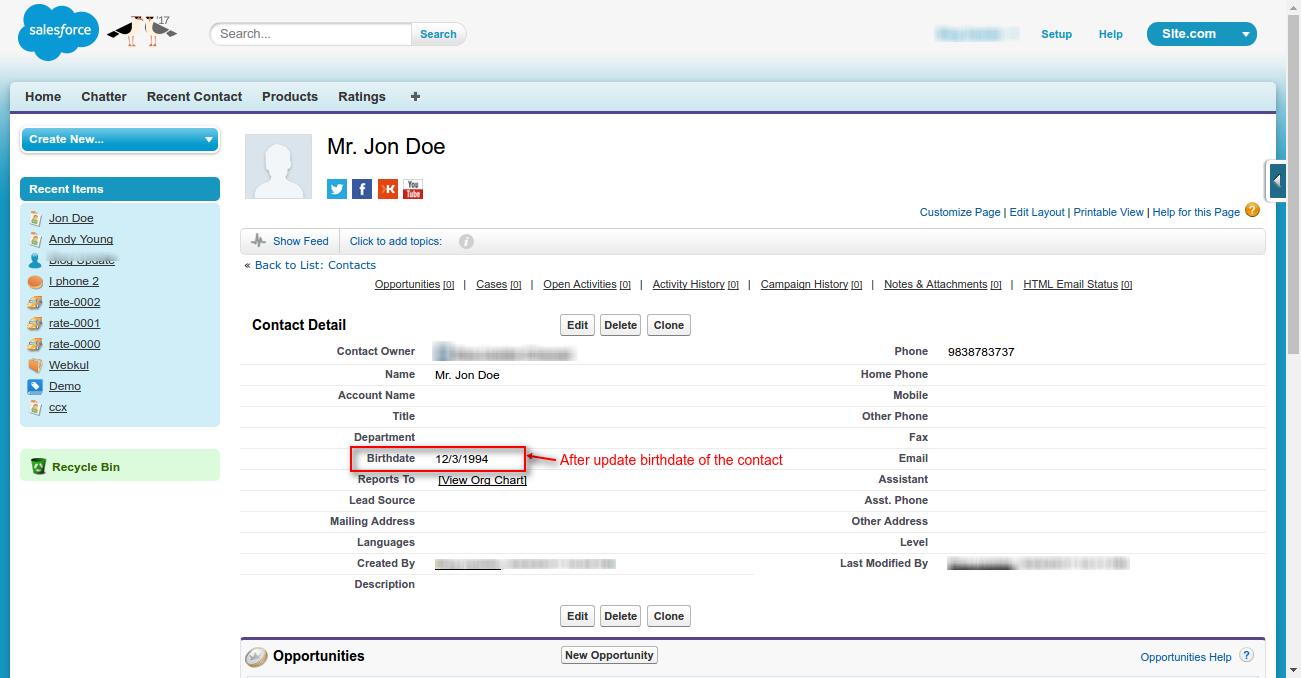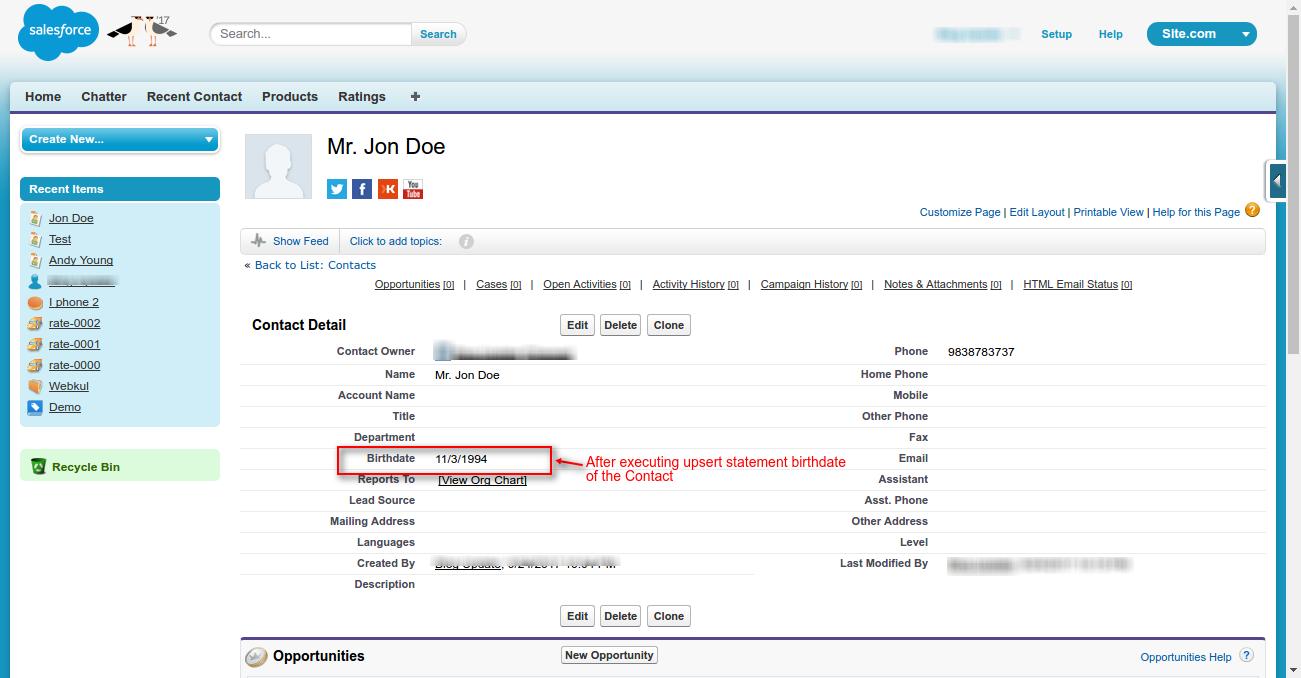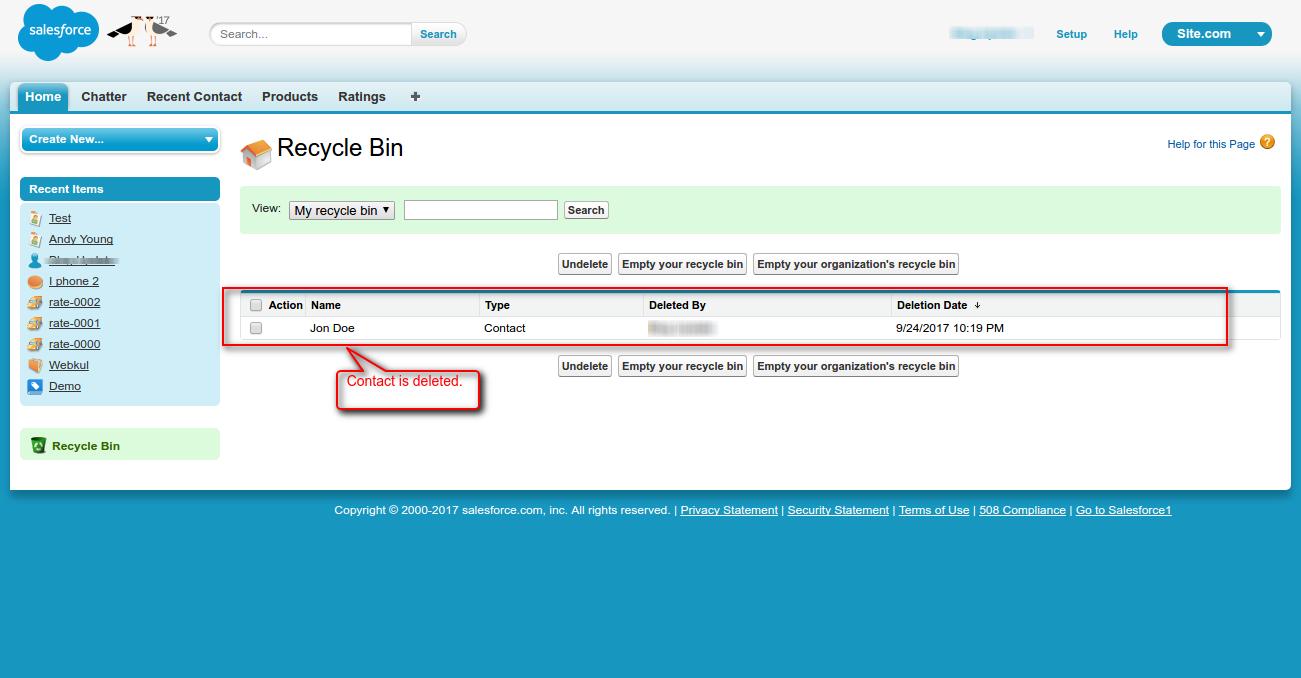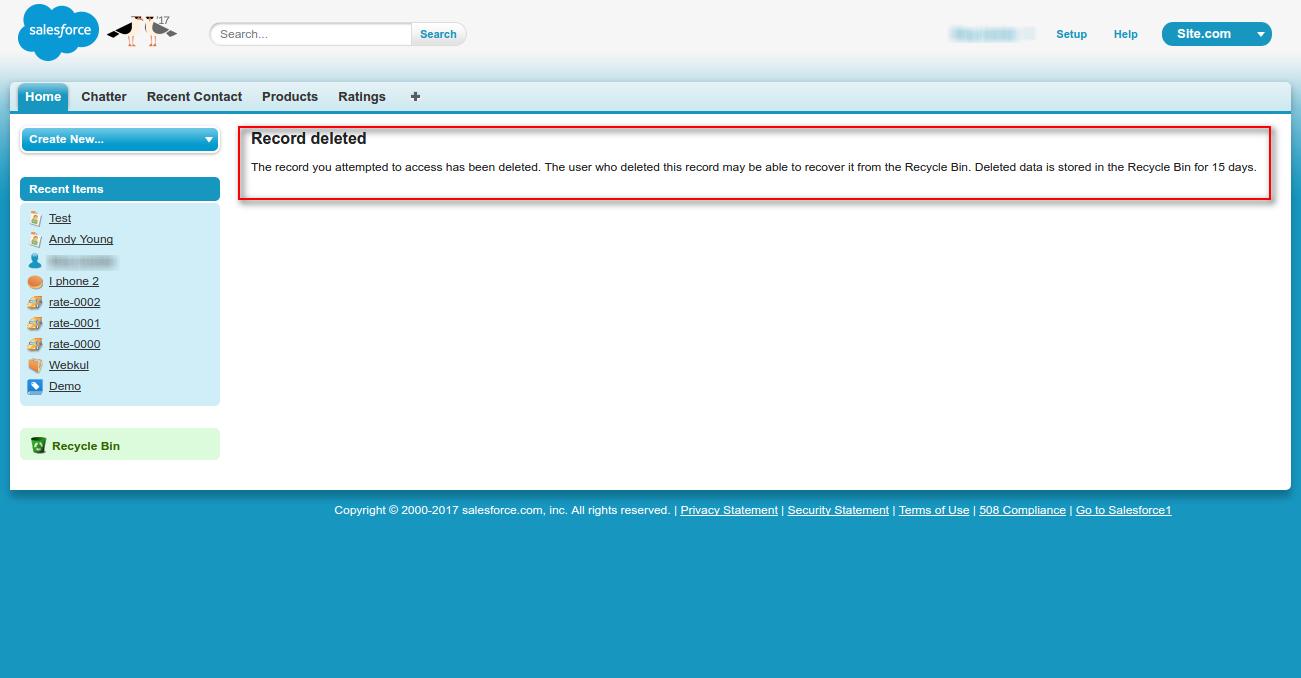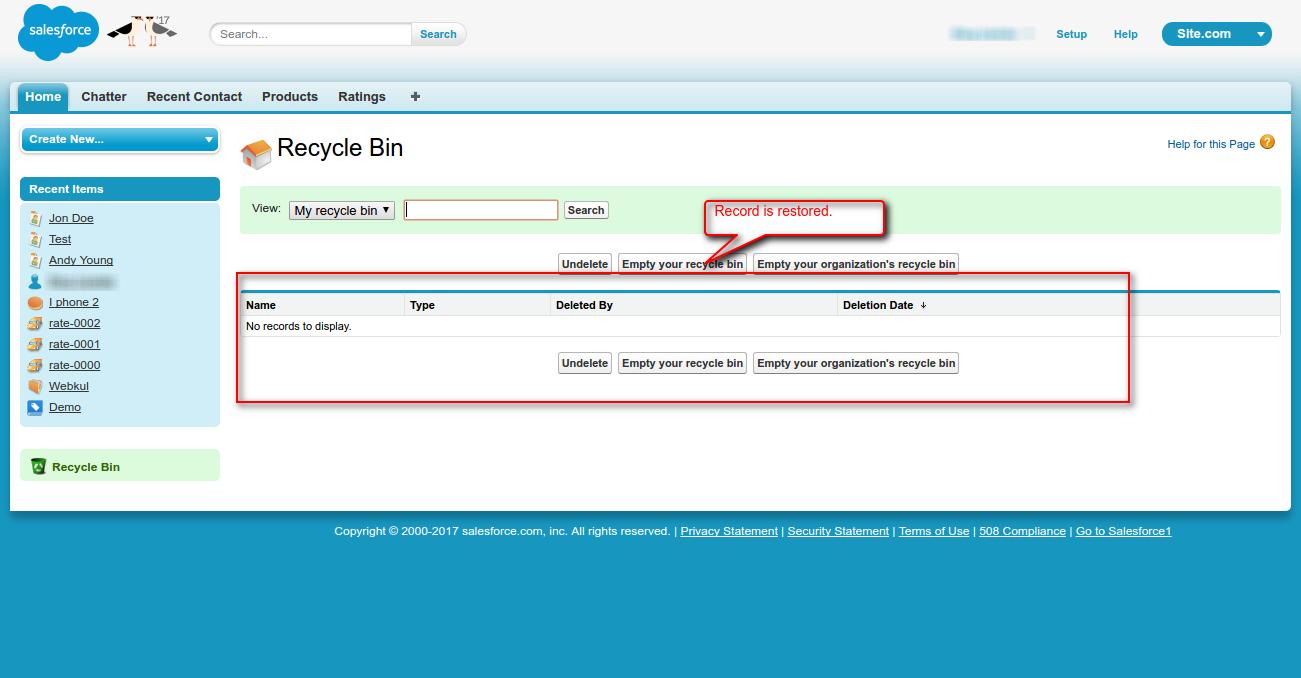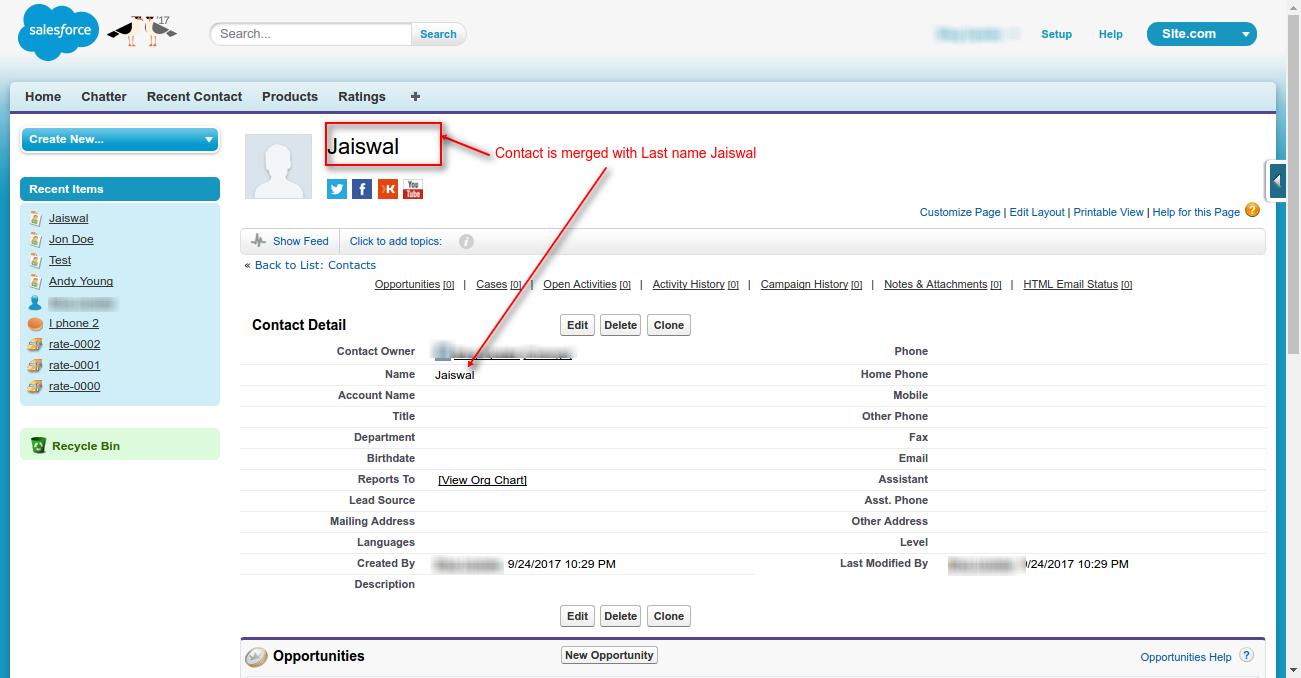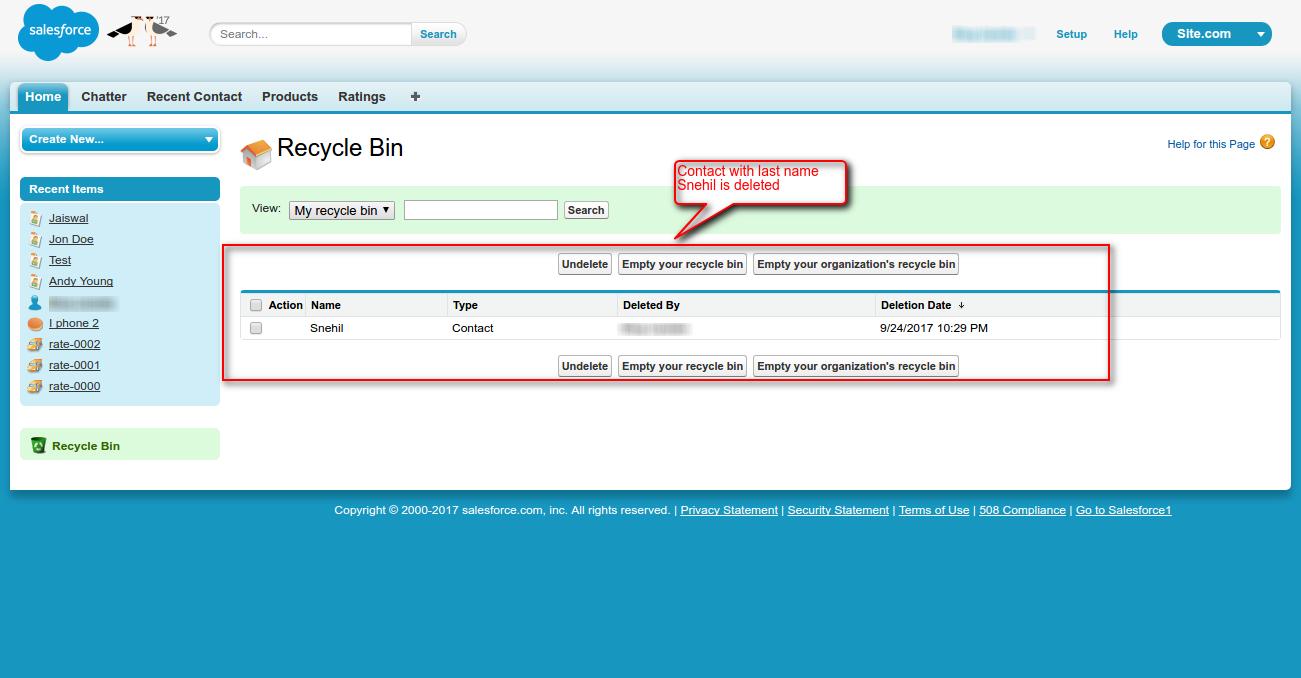DML Operation In Salesforce

In this blog we are going to learn about DML(Data Manipulation Language) operations in Salesforce. Following types of DML statements are available in salesforce.
- insert : Use this statement to create the records of sObject.
- update : Use this statement to update the existing records of sObject.
- upsert: Use this statement to create the new record or update the existing records on the basis of Id or external field.
- delete : Use this statement to delete the existing record
- undelete : Use this statement to restore the records from Organisation recycle bin.
- merge : Use this statement to merge the records of same sObject type by deleting other and re-parenting the related records. You can use upto 3 records to merge.
DML Example
Let’s do some example of above statements. To execute the below mentioned example GOTO||Developer Console||Debug||Open Execute Anonymous Window.
- Insert Operation:
//Create new contact by using insert operation Contact con = new Contact(FirstName = 'Jon',Salutation='Mr.' LastName='Doe', Phone ='9838783737'); insert con;
- Update Operation:
//Update existing contact by using update operation Contact cont = [SELECT Id FROM Contact WHERE FirstName = 'Jon' Limit 1]; cont.Birthdate = Date.parse('12/3/1994'); update cont; - Upsert Operation:
//Create or Update contact by using upsert operation Contact cont = [SELECT Id FROM Contact WHERE FirstName = 'Jon' Limit 1]; cont.Birthdate = Date.parse('11/3/1994'); upsert cont; - Delete Operation:
//Delete existing contact by using delete operation Contact con = new Contact(FirstName = 'Jon',Salutation='Mr.' LastName='Doe', Phone ='9838783737'); delete con;
- Undelete Operation:
//Undelete existing contact by using undelete operation Contact cont = [SELECT Id FROM Contact WHERE FirstName = 'Jon' ALL ROWS]; undelete cont;
- Merge Operation:
//Merge contact by using merge operation Contact con = new Contact(FirstName = 'Jon',Salutation='Mr.' LastName='Doe', Phone ='9838783737'); insert con;
Support
That’s all about DML operation in salesforce, still if you have any further query, feel free to contact us, we will be happy to help you
https://wedgecommerce.com/contact-us/