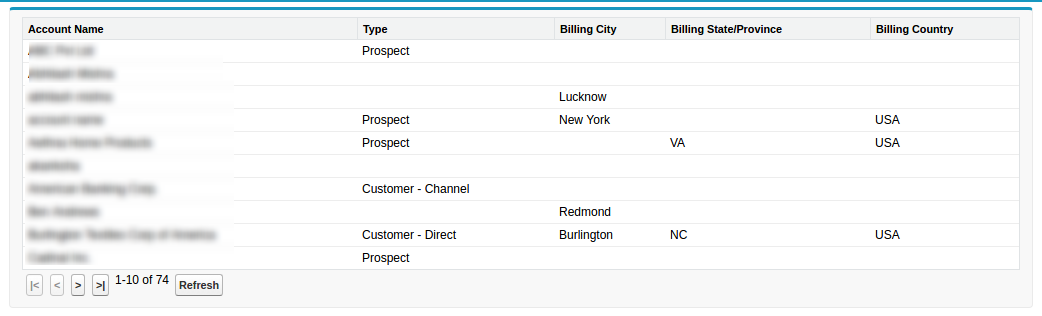Pagination Using SetCon in Visualforce Page

In this blog, we will learn how to implement pagination using SetCon in Visualforce page. Let’s get started.
Pagination Using SetCon
Let’s start with Apex controller:
public with sharing class Pagination {
/**
* Webkul Software.
*
* @category Webkul
* @author Webkul
* @copyright Copyright (c) 2010-2016 Webkul Software Private Limited (https://webkul.com)
* @license https://store.webkul.com/license.html
*/
Public Integer noOfRecords{get; set;}
Public Integer size{get;set;}
public ApexPages.StandardSetController setCon {
get{
if(setCon == null){
size = 10;
string queryString = 'Select Name, Type, BillingCity, BillingState, BillingCountry from Account order by Name';
setCon = new ApexPages.StandardSetController(Database.getQueryLocator(queryString));
setCon.setPageSize(size);
noOfRecords = setCon.getResultSize();
}
return setCon;
}set;
}
public List<Account> getAccounts(){
List<Account> accList = new List<Account>();
for(Account a : (List<Account>)setCon.getRecords()){
accList.add(a);
}
return accList;
}
public pageReference refresh() {
setCon = null;
getAccounts();
setCon.setPageNumber(1);
return null;
}
public Boolean hasNext {
get {
return setCon.getHasNext();
}
set;
}
public Boolean hasPrevious {
get {
return setCon.getHasPrevious();
}
set;
}
public Integer pageNumber {
get {
return setCon.getPageNumber();
}
set;
}
public void first() {
setCon.first();
}
public void last() {
setCon.last();
}
public void previous() {
setCon.previous();
}
public void next() {
setCon.next();
}
}
Here is the Visualforce Page:
<apex:page controller="Pagination" >
<!--
/**
* Webkul Software.
*
* @category Webkul
* @author Webkul
* @copyright Copyright (c) 2010-2016 Webkul Software Private Limited (https://webkul.com)
* @license https://store.webkul.com/license.html
*/
-->
<apex:form >
<apex:pageBlock id="pb">
<apex:pageBlockTable value="{!Accounts}" var="a">
<apex:column value="{!a.Name}"/>
<apex:column value="{!a.Type}"/>
<apex:column value="{!a.BillingCity}"/>
<apex:column value="{!a.BillingState}"/>
<apex:column value="{!a.BillingCountry}"/>
</apex:pageBlockTable>
<apex:panelGrid columns="7">
<apex:commandButton status="fetchStatus" reRender="pb" value="|<" action="{!first}" disabled="{!!hasPrevious}" title="First Page"/>
<apex:commandButton status="fetchStatus" reRender="pb" value="<" action="{!previous}" disabled="{!!hasPrevious}" title="Previous Page"/>
<apex:commandButton status="fetchStatus" reRender="pb" value=">" action="{!next}" disabled="{!!hasNext}" title="Next Page"/>
<apex:commandButton status="fetchStatus" reRender="pb" value=">|" action="{!last}" disabled="{!!hasNext}" title="Last Page"/>
<apex:outputText >{!(pageNumber * size)+1-size}-{!IF((pageNumber * size)>noOfRecords, noOfRecords,(pageNumber * size))} of {!noOfRecords}</apex:outputText>
<apex:commandButton status="fetchStatus" reRender="pb" value="Refresh" action="{!refresh}" title="Refresh Page"/>
<apex:outputPanel style="color:#4AA02C;font-weight:bold">
<apex:actionStatus id="fetchStatus" startText="Fetching..." stopText=""/>
</apex:outputPanel>
</apex:panelGrid>
</apex:pageBlock>
</apex:form>
</apex:page>
Support
That’s all about how to implement pagination using SetCon in Visualforce page, for any further queries feel free to contact us at:
https://wedgecommerce.com/contact-us/
Or let us know your views on how to make this code better, in comments section below.