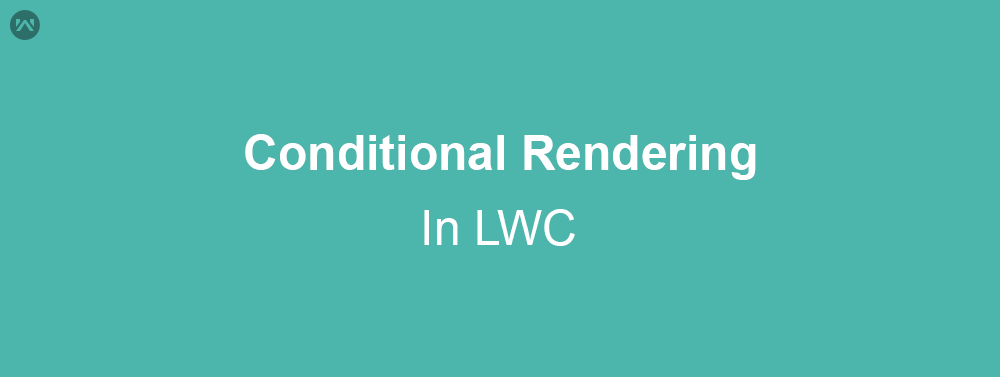To render HTML conditionally in LWC we have if:true|false directive like we used <aura:if> in aura components.
For conditional rendering we just need to add the if:true|false directive to a nested <template> tag that encloses the conditional content.
The if:true|false={property} directive binds data to the template and removes and inserts DOM elements based on whether the data returns a true or a false value.
Below is an example for conditional rendering in LWC in which we are rendering an image based on a toggle button.
ConditionalRendering.html
<template>
<lightning-card title="Conditional Rendering in LWC" icon-name="custom:custom14">
<div class="slds-m-around_medium">
<div class="slds-form-element">
<label class="slds-checkbox_toggle slds-grid">
<span class="slds-form-element__label slds-m-bottom_none">Show Image</span>
<input type="checkbox" name="checkbox-toggle-16" value="checkbox-toggle-16" aria-describedby="checkbox-toggle-16" onchange={handleChange}/>
<span id="checkbox-toggle-16" class="slds-checkbox_faux_container" aria-live="assertive">
<span class="slds-checkbox_faux"></span>
<span class="slds-checkbox_on">Enabled</span>
<span class="slds-checkbox_off">Disabled</span>
</span>
</label>
</div>
<template if:true={isVisible}>
<div class="slds-m-vertical_medium">
<div><img src={pictureUrl}/></div>
</div>
</template>
</div>
</lightning-card>
</template>
ConditionalRendering.js
import { LightningElement } from 'lwc';
export default class ConditionalRendering extends LightningElement {
isVisible = false;
pictureUrl = 'https://d259t2jj6zp7qm.cloudfront.net/images/20200821155946/Winter_21_logo_RGB_V2-e1598285037330.png';
handleChange(event) {
this.isVisible = event.target.checked;
}
}